Muting tracks
Mute a track to disable its clips and hide them from the scene.
You can also use mute when your Timeline instance includes many tracks with animations and you want to focus on the animation of one or a few tracks. The Mute icon identifies a muted track.
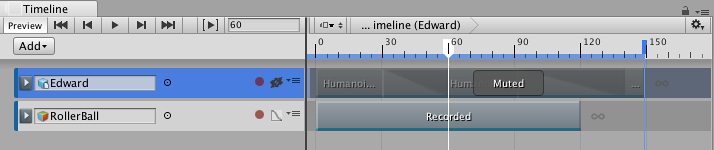
To mute a track, Right-click on the track and select Mute from the context menu. You can also select a track and press M. You can select and mute multiple tracks at a time. To unmute a track, click the Mute icon.
- 2017–08–10 Page published with limited editorial review
对文档有任何疑问,请移步至开发者社区提问,我们将尽快为您解答