Editor settings
The Editor Settings let you choose options that affect the way you work with the editor.
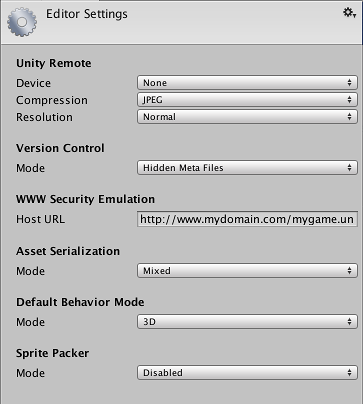
Properties
| Property: | Function: |
|---|---|
| Unity Remote | |
| Device | The device type you will use for remote testing (Android, iOS or none). |
| Compression | The type of image compression used when transmitting the game screen to the device. JPEG typically gives higher compression and performance while PNG gives a more accurate representation of the game display. |
| Resolution | Selects whether the device should show the game display at normal resolution (for graphical accuracy) or downsized (for performance). |
| Version Control | |
| Mode | The version control system that should be used. Different options are available for different systems as described in this section of the manual. |
| Asset Serialization | |
| Mode | To assist with version control merges, Unity can store scene files in a text-based format (see the text scene format pages for further details). If scene merges will not be performed then Unity can store scenes in a more space efficient binary format or allow both text and binary scene files to exist at the same time. |
| Default Behavior Mode | |
| Mode | Chooses between 2D or 3D editor mode. See 2D or 3D Projects for more information. |
| Sprite Packer | |
| Mode | This chooses whether the Sprite Packer is always enabled, enabled for builds only or completely disabled. |
对文档有任何疑问,请移步至开发者社区提问,我们将尽快为您解答