How IL2CPP works
Upon starting a build using IL2CPPA Unity-developed scripting back-end which you can use as an alternative to Mono when building Projects for some platforms. More info
See in Glossary, Unity automatically performs the following steps:
Unity Scripting API code is compiled to regular .NET DLLs (managed assemblies).
All managed assemblies that aren’t part of scriptsA piece of code that allows you to create your own Components, trigger game events, modify Component properties over time and respond to user input in any way you like. More info
See in Glossary (such as plugins and base class libraries) are processed by a Unity tool called Unused Bytecode Stripper, which finds all unused classes and methods and removes them from these DLLs (Dynamic Link Library). This step significantly reduces the size of a built game.All managed assemblies are then converted to standard C++ code.
The generated C++ code and the runtime part of IL2CPP is compiled using a native platform compiler.
Finally, the code is linked into either an executable file or a DLL, depending on the platform you are targeting.
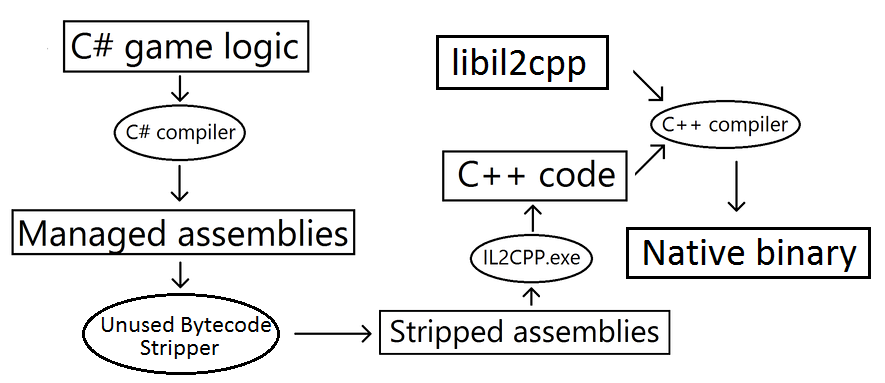
IL2CPP provides a few useful options which you can control by attributes in your scripts. See documentation on Platform-dependent compilation for further information.