State Machine Behaviours
A State MachineThe set of states in an Animator Controller that a character or animated GameObject can be in, along with a set of transitions between those states and a variable to remember the current state. The states available will depend on the type of gameplay, but typical states include things like idling, walking, running and jumping. More info
See in Glossary Behaviour is a special class of script. In a similar way to attaching regular Unity scriptsA piece of code that allows you to create your own Components, trigger game events, modify Component properties over time and respond to user input in any way you like. More info
See in Glossary (MonoBehaviours) to individual GameObjectsThe fundamental object in Unity scenes, which can represent characters, props, scenery, cameras, waypoints, and more. A GameObject’s functionality is defined by the Components attached to it. More info
See in Glossary, you can attach a StateMachineBehaviour script to an individual state within a state machine. This allows you to write code that will execute when the state machine enters, exits or remains within a particular state. This means you do not have to write your own logic to test for and detect changes in state.
A few examples for the use of this feature might be to:
- Play sounds as states are entered or exited
- Perform certain tests (eg, ground detection) only when in appropriate states
- Activate and control special effects associated with specific states
State Machine Behaviours can be created and added to states in a very similar way to the way you would create and add scripts to GameObjects. Select a state in your state machine, and then in the inspectorA Unity window that displays information about the currently selected GameObject, Asset or Project Settings, alowing you to inspect and edit the values. More info
See in Glossary use the “Add Behaviour” button to select an existing StateMachineBehaviour or create a new one.
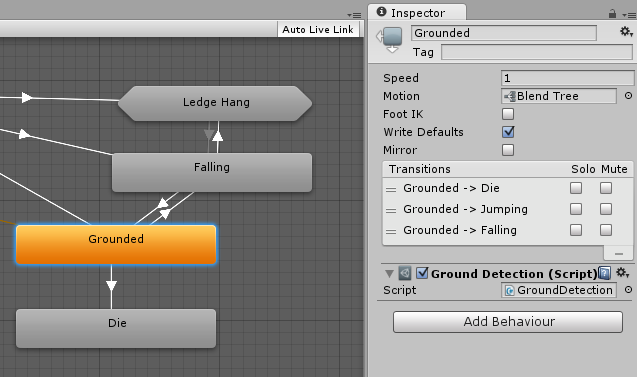
State Machine Behaviour scripts have access to a number of events that are called when the Animator enters, updates and exits different states (or sub-state machines). There are also events which allow you to handle the Root motionMotion of character’s root node, whether it’s controlled by the animation itself or externally. More info
See in Glossary and Inverse KinematicsThe geometry that describes the position and orientation of a character’s joints and bodies. Used by inverse kinematics to control character movement.
See in Glossary calls.
For more information see the State Machine Behaviour script reference.