Scripting Runtime
The default Scripting Runtime Version is .NET 4.6. (.NET 3.5 is marked as deprecated.) This option is a per-Project setting that you specify in the Unity Editor Player settings (Edit > Project Settings, then select the Player category), in the Configuration section:
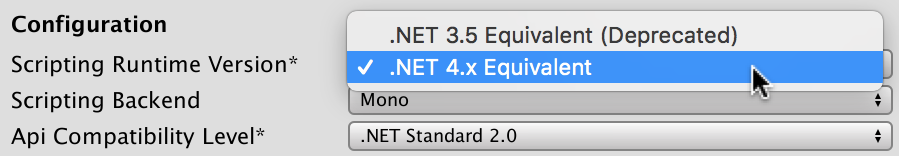
The equivalent scripting API is the PlayerSettings.scriptingRuntimeVersion property.
Important: Changing this property requires an Editor restart because it affects the Editor as well as Players.
By default nothing should change about how Unity behaves or what .NET functionality is available. Once you use .NET 4.6 for a project, you will be able to use C# 6, .NET 4.6 class libraries, and new runtime features in user scriptsA piece of code that allows you to create your own Components, trigger game events, modify Component properties over time and respond to user input in any way you like. More info
See in Glossary and precompiled assemblies.
Note The .Net 3.5 scripting runtime is deprecated, but it will be available for Unity 2018.3 and 2018.4 LTS. Please migrate or start new Projects with the .NET 4.x runtime.
FAQ
What platforms does this affect?
All of them, but in different ways:
Editor and Standalone use the new version of Mono when this option is enabled.
All console platforms will only be able to use IL2CPPA Unity-developed scripting back-end which you can use as an alternative to Mono when building Projects for some platforms. More info
See in Glossary when targeting the new .NET version.iOSApple’s mobile operating system. More info
See in Glossary and WebGLA JavaScript API that renders 2D and 3D graphics in a web browser. The Unity WebGL build option allows Unity to publish content as JavaScript programs which use HTML5 technologies and the WebGL rendering API to run Unity content in a web browser. More info
See in Glossary will continue to be IL2CPP only.Android will continue to support both Mono and IL2CPP.
Other platforms are still undergoing work to support either new Mono or IL2CPP
What about IL2CPP?
IL2CPP fully supports the new .NET 4.6 APIs and features.
How stable is the updated Mono/IL2CPP?
The internal, automated tests for Unity pass with the new Mono/IL2CPP. Of course, we still expect you may encounter issues. Please file bugs for any issues you encounter.
Does this preview include a new GC?
No. This is an upgrade of the class libraries and runtime, but we are still using the Boehm GC. We are targeting a new version of Boehm that we use with IL2CPP (so IL2CPP and Mono will have exact same GC).
Wait, why don’t we have a new GC?
The newer Mono garbage collector (SGen) requires additional work in Unity and will follow once we have stabilized the new runtime and class libraries.
Can I debug managed code with this new Mono?
VSTU 3.1 is required for our new Mono. Please install it to use the new Mono runtime on Windows.
Why are my builds larger with the new .NET version?
The .NET 4.6 class libraries are quite larger than our current .NET 3.5 class libraries. We are actively working on improving the managed linker to reduce size further.
Additionally, we are working on a new Unity specific class library API profile (like our current unity profile) that will:
a) be specifically implemented to work on AOT platforms
b) smaller in surface area and internally designed to be strippable/linkable
c) support netstandard 2.0 (yet to be officially released)
When I try this new option, something doesn’t work. What should I do?
Please file a bug. We will be rapidly fixing them!
2018–08–02 Page published with no editorial review
MonoDevelop replaced by Visual Studio from 2018.1
.Net 3.5 scripting runtime deprecated in Unity 2018.3 NewIn20183