Network Transform Child
| Note: UNet is deprecated, and will be removed from Unity in the future. A new system is under development. For more information and next steps see this blog post and the FAQ. |
The Network Transform Child component synchronizes the position and rotation of the child GameObjectThe fundamental object in Unity scenes, which can represent characters, props, scenery, cameras, waypoints, and more. A GameObject’s functionality is defined by the Components attached to it. More info
See in Glossary of a GameObject with a Network Transform component. You should use this component in situations where you need to synchronize an independently-moving child object of a Networked GameObject.
To use the Network Transform Child component, attach it to the same parent GameObject as the Network Transform, and use the Target field to define which child GameObject to apply the component settings to. You can have multiple Network Transform Child components on one parent GameObject.
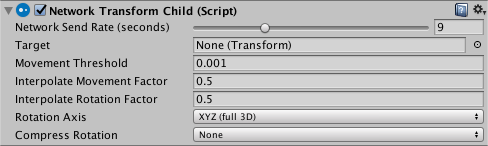
| Property | Function | |
|---|---|---|
| Network Send Rate (seconds) | |Set the number of network updates per second. You can set this slider to 0 for GameObjects that do not need to update after being created, like non-interactive effects generated by a player (for example, a dust cloud left behind that the player cannot interact with).| |Target| | Child transform to be synchronized. (Remember, this component goes on the parent, not the child - so you specify the child object using this field). |
| Movement Threshold | |Set the distance that a GameObject can move without sending a movement synchronization update.| |Interpolate Movement Factor| | Use this to enable and control interpolationThe estimation of values that determine the shape of an animation curve between two keys. More info See in Glossary of the synchronized movement. The larger this number is, the faster the GameObject interpolates to the target positionA joint property to set the target position that the joint’s drive force should move it to. More info See in Glossary. If this is set to 0, the GameObject snaps to the new position. |
| Interpolate Rotation Factor | |Use this to enable and control interpolation of the synchronized rotation. The larger this number is, the faster the GameObject interpolates to the target rotation. If this is set to 0, the GameObject snaps to the new rotation.| |Rotation Axis| | Define which rotation axis or axes should synchronize. This is set to XYZ (full 3D) by default. |
| Compress Rotation | |If you compress rotation data, the amount of data sent is lower, and the accuracy of the rotation synchronization is lower.| | None| | Choose this to apply no compressionA method of storing data that reduces the amount of storage space it requires. See Texture Compression3D Graphics hardware requires Textures to be compressed in specialised formats which are optimised for fast Texture sampling. More info See in Glossary, Animation CompressionThe method of compressing animation data to significantly reduce file sizes without causing a noticable reduction in motion quality. Animation compression is a trade off between saving on memory and image quality. More info See in Glossary, Audio Compression, Build Compression. See in Glossary to the rotation synchronization. This is the default option. |
| Low | |Choose this to apply a low amount of compression to the rotation synchronization. This option lessens the amount of information sent for rotation data.| | High| | Choose this to apply a high amount of compression to the rotation synchronization. This option sends the least amount of information possible for rotation data. |
This component does not use physics; it synchronizes the position and rotation of the child GameObject, and interpolates towards updated values. Use Interpolate Movement Factor and Interpolate Rotation Factor to customize the rate of interpolation.
A GameObject with a Network Transform Child component must also have a Network Identity component. When you create a Network Transform Child component on a GameObject, Unity also creates a Network Identity component on that GameObject if it does not already have one.