Setting Clip properties
Use the InspectorA Unity window that displays information about the currently selected GameObject, Asset or Project Settings, alowing you to inspect and edit the values. More info
See in Glossary window to change the name of a clip, its timing, its blend properties, and other clip properties. The available properties depend on the type of clip selected. For example, select an Activation clip to change its name and set its Clip Timing.
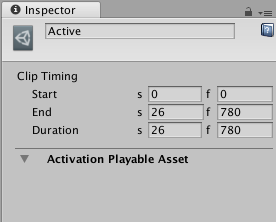
Not all clips have properties. See the following dedicated sections for clips with properties:
- Activation Clip properties
- Animation Clip common properties
- Animation Clip playable asset properties
- Audio Clip properties
- 2017–12–07 Page published with limited editorial review
对文档有任何疑问,请移步至开发者社区提问,我们将尽快为您解答