Network Transform Visualizer
| Note: UNet is deprecated, and will be removed from Unity in the future. A new system is under development. For more information and next steps see this blog post. |
The Network Transform Visualizer is a utility component that allows you to visualize the interpolationThe estimation of values that determine the shape of an animation curve between two keys. More info
See in Glossary of GameObjectsThe fundamental object in Unity scenes, which can represent characters, props, scenery, cameras, waypoints, and more. A GameObject’s functionality is defined by the Components attached to it. More info
See in Glossary that use the Network Transform component. To use it, add it to a GameObject that already has a Network Transform componentA Transform component determines the Position, Rotation, and Scale of each object in the scene. Every GameObject has a Transform. More info
See in Glossary, and assign a PrefabAn asset type that allows you to store a GameObject complete with components and properties. The prefab acts as a template from which you can create new object instances in the scene. More info
See in Glossary in the InspectorA Unity window that displays information about the currently selected GameObject, Asset or Project Settings, allowing you to inspect and edit the values. More info
See in Glossary. The Prefab can be anything you choose, it will be used as a visual representation of the incoming transform data for GameObject.
GameObjects with local authority (such as the local player) are not interpolated, and therefore won’t show a visualizer GameObject. The visualizer will only show other Networked GameObjects controlled by other computers on the network (such as other players).
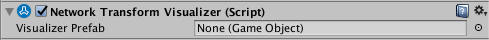
The Network Transform Visualizer component in the Inspector window
| Property | Function |
|---|---|
| Visualizer Prefab | Define the Prefab used to visualize the target positionA joint property to set the target position that the joint’s drive force should move it to. More info See in Glossary of the network transform. |
When the game is playing, the Prefab is instantiated as the “visualizer” GameObject. When the Network Transform GameObject moves, the visualizer GameObject is displayed at the target position of the Network Transform.
You can choose whatever you like to be the visualizer prefab. In the example below, a semi-transparent magenta cube is used.

It usually appears to be moving a little ahead of - but less smoothly than - the Network Transform GameObject. This is because it is showing you the raw positional data coming in directly from the network, rather than using interpolation to smoothly reach each new target position.
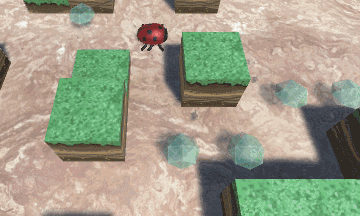
A GameObject with a Network Transform Visualizer component must also have a Network Identity component. When you create a Network Transform Visualizer component on a GameObject, Unity also creates a Network Transform component and a Network Identity component on that GameObject if it does not already have one.
Note: Make sure the prefab you choose to use as your visualization GameObject does not have a colliderAn invisible shape that is used to handle physical collisions for an object. A collider doesn’t need to be exactly the same shape as the object’s mesh - a rough approximation is often more efficient and indistinguishable in gameplay. More info
See in Glossary attached, or anything else that could affect the gameplay of your game!