Water in Unity
Unity includes several water PrefabsAn asset type that allows you to store a GameObject complete with components and properties. The prefab acts as a template from which you can create new object instances in the scene. More info
See in Glossary (including the necessary Shaders, scripts and art Assets) within the Standard Assets packages. Separate daylight and nighttime water Prefabs are provided.
Note that the water reflections described in this document do not work in VR.
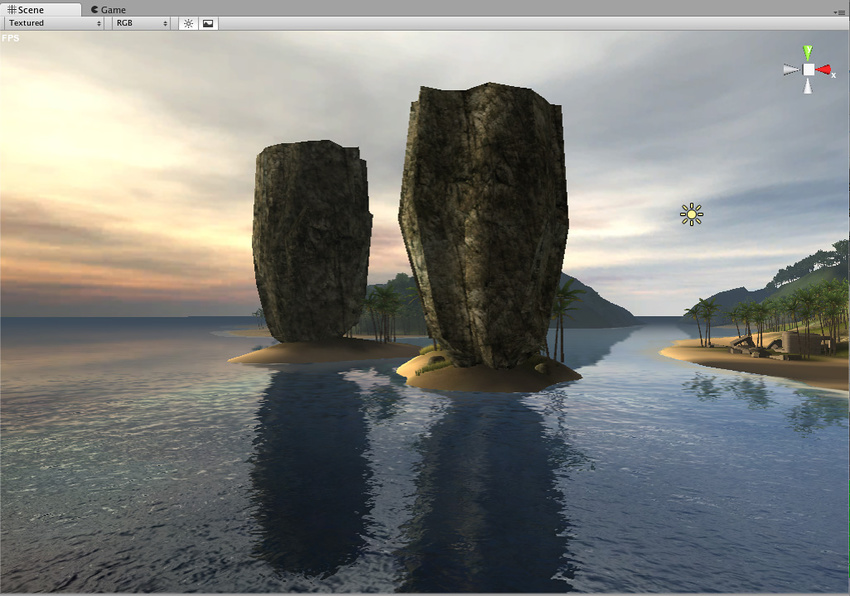

Setting up water
Place one of the existing water Prefabs into your SceneA Scene contains the environments and menus of your game. Think of each unique Scene file as a unique level. In each Scene, you place your environments, obstacles, and decorations, essentially designing and building your game in pieces. More info
See in Glossary. Make sure you have the Standard Assets installed:
- Simple Daylight Simple Water and Nighttime Simple Water in Standard AssetsA collection of useful assets supplied with Unity. Unity ships with multiple Standard Asset such as 2D, Cameras, Characters, CrossPlatformInput, Effects, Environment, ParticleSystems, Prototyping, Utility, and Vehicles. More info
See in Glossary > Water. - Fancier water - Daylight Water and Nighttime Water in Pro Standard Assets > Water (this needs some Assets from Standard Assets > Water as well). Water mode (Simple, Reflective, Refractive) can be set in the Inspector.
The Prefab uses an oval-shaped Mesh for the water. If you need to use a different MeshThe main graphics primitive of Unity. Meshes make up a large part of your 3D worlds. Unity supports triangulated or Quadrangulated polygon meshes. Nurbs, Nurms, Subdiv surfaces must be converted to polygons. More info
See in Glossary, change it in the Mesh FilterA mesh component that takes a mesh from your assets and passes it to the Mesh Renderer for rendering on the screen. More info
See in Glossary of the water GameObjectThe fundamental object in Unity scenes, which can represent characters, props, scenery, cameras, waypoints, and more. A GameObject’s functionality is defined by the Components attached to it. More info
See in Glossary:
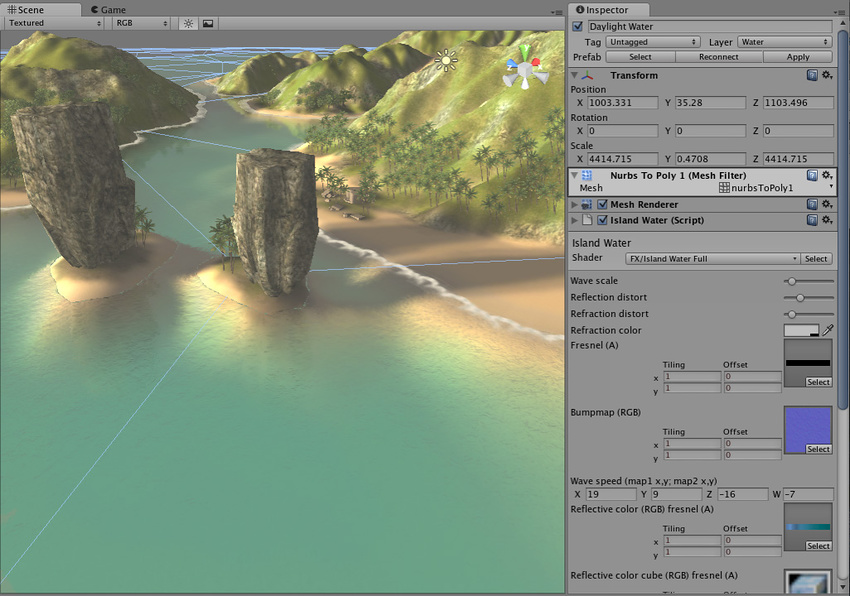
Creating water from scratch (Advanced)
Simple water requires attaching a script to a plane-like mesh and using the water shaderA small script that contains the mathematical calculations and algorithms for calculating the Color of each pixel rendered, based on the lighting input and the Material configuration. More info
See in Glossary:
- Have mesh for the water. This should be a flat mesh, oriented horizontally. UV coordinates are not required. The water GameObject should use the Water LayerLayers in Unity can be used to selectively opt groups of GameObjects in or out of certain processes or calculations. This includes camera rendering, lighting, physics collisions, or custom calculations in your own code. More info
See in Glossary, which you can set in the InspectorA Unity window that displays information about the currently selected GameObject, Asset or Project Settings, alowing you to inspect and edit the values. More info
See in Glossary. - Attach the WaterSimple script (from Standard Assets/Water/Sources) to the GameObject.
- Use the FX/Water (simple) Shader in the Material, or tweak one of the provided water Materials (Daylight Simple Water or Nighttime Simple Water).
Reflective/refractive water requires similar steps to set up from scratch:
- Create a Mesh for the water. This should be a flat Mesh, oriented horizontally. UV coordinates are not required. The water GameObject should use the water Layer, which you can set in the Inspector.
- Attach the Water script (from Pro Standard Assets/Water/Sources) to the GameObject (Water rendering mode can be set in the Inspector: Simple, Reflective or Refractive.)
- Use the FX/Water Shader in the Material, or tweak one of the provided water Materials (Daylight Water or Nighttime Water).
Properties in water Materials
These properties are used in the Reflective and Refractive water Shaders. Most of them are used in the Simple water Shader as well.
| Property: | Function: |
|---|---|
| Wave scale | Scaling of waves normal mapA type of Bump Map texture that allows you to add surface detail such as bumps, grooves, and scratches to a model which catch the light as if they are represented by real geometry. More info See in Glossary. The smaller the value, the larger water waves. |
| Reflection/refraction distort | How much reflection/refraction is distorted by the waves normal map. |
| Refraction color | Additional tint for refraction. |
| Environment reflection/refraction | Render texturesA special type of Texture that is created and updated at runtime. To use them, first create a new Render Texture and designate one of your Cameras to render into it. Then you can use the Render Texture in a Material just like a regular Texture. More info See in Glossary for real-time reflection and refraction. |
| Normalmap | Defines the shape of the waves. The final waves are produced by combining these two normal maps, each scrolling at different direction, scale and speed. The second normal map is half as large as the first one. |
| Wave speed | Scrolling speed for first normal map (1st and 2nd numbers) and the second normal map (3rd and 4th numbers). |
| Fresnel | A texture with alpha channel controlling the Fresnel effectAn effect representing the increase in reflectivity on objects when light hits at grazing angles. In Unity, the Standard Shader handles this indirectly, depending on a material’s smoothness. Smooth surfaces have a stronger Fresnel, totally rough surfaces have no Fresnel. More info See in Glossary - how much reflection vs. refraction is visible, based on viewing angle. |
The rest of the properties are not used by the Reflective and Refractive Shaders, but need to be set up in case the user’s video card does not support it and must fallback to the simpler shader:
| Property: | Function: |
|---|---|
| Reflective color/cube and fresnel | A texture that defines water color (RGB) and Fresnel effect (A) based on viewing angle. |
| Horizon color | The color of the water at horizon. `this is only used in the Simple water Shader. |
| Fallback texture | Define the fallback Texture used to represent the water on really old video cards, if none of the better looking Shaders can run. |