Inspecting packages
The Project viewA view that shows the contents of your Assets folder (Project tab) More info
See in Glossary displays the list of packages currently installed in your Project from all sources. This means that immutableYou cannot change the contents of an immutable (read-only) package. This is the opposite of mutableYou can change the contents of a mutable package. This is the opposite of immutable. Only Local packages and Embedded packages are mutable.
See in Glossary. Most packages are immutable, including packages downloaded from the package registry or by Git URL.
See in Glossary packages that you installed from a package registry are visible, as well as mutable packages (such as embedded and local packages).
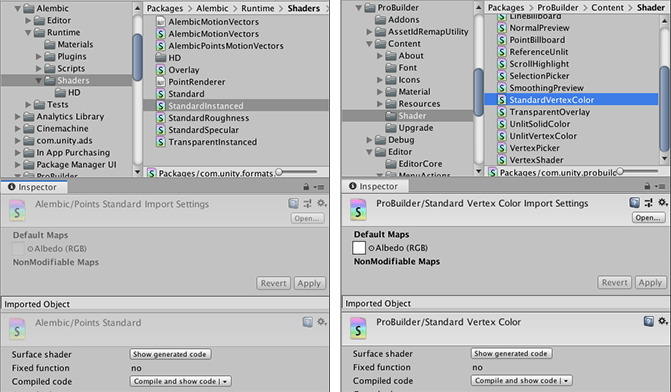
You can inspect the contents of any package that appears in the Project view. You can also inspect the package manifestEach package has a manifest, which provides information about the package to the Package Manager. The manifest contains information such as the name of the package, its version, a description for users, dependencies on other packages (if any), and other details. More info
See in Glossary through a dedicated InspectorA Unity window that displays information about the currently selected GameObject, Asset or Project Settings, alowing you to inspect and edit the values. More info
See in Glossary.
To inspect a package manifest, click on it in the Project view.
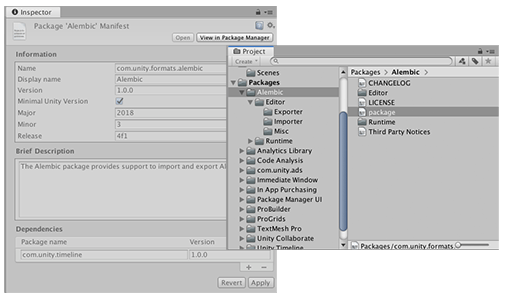
For embedded or local packages, you can change the package contents and edit the package manifest.
- 2019–04–11 Page published with editorial review