Installing from the registry
You can install a package only when the scope is set to All packages:
-
Open the Packages window and select All packages from the package scope drop-down menu.
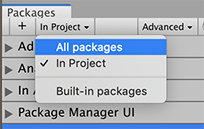
Change the scope to All packages Select the package you want to install from the list of packages. The package information appears in the details view.
Select the version to install. For more information on available versions, see Finding a specific version.
-
Click the Install button.
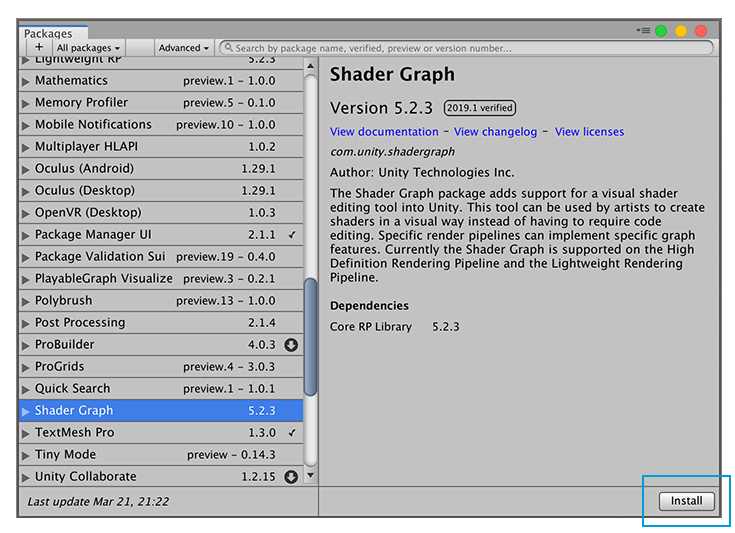
Install button in the bottom right corner of the details view When the progress bar finishes, the new package is ready to use.
- 2019–04–11 Page published with editorial review
对文档有任何疑问,请移步至开发者社区提问,我们将尽快为您解答