Color Grading
The Color Grading effect alters or corrects the color and luminance of the final image that Unity produces. It is similar to applying filters in software like Instagram.
The Color Grading effect has three modes:
- Low Definition Range: ideal for lower-end platforms.
-
High Definition Range: ideal for platforms that support HDRhigh dymanic range
See in Glossary renderingThe process of drawing graphics to the screen (or to a render texture). By default, the main camera in Unity renders its view to the screen. More info
See in Glossary. - External: allows you to provide a custom 3D look-up texture authored in external software.
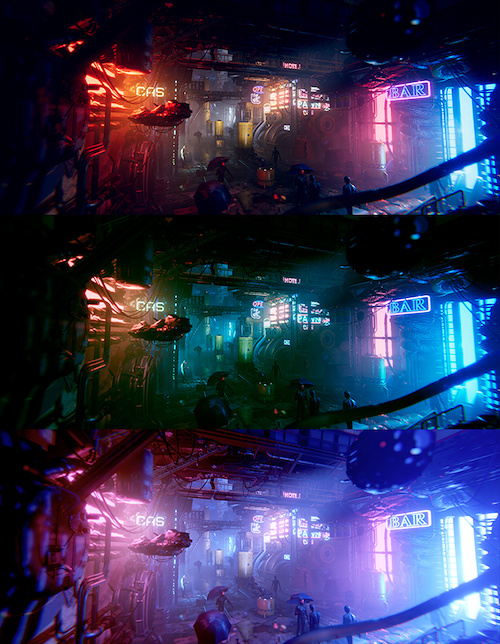
User look-up texture (LUT)
User LUT is a simple method of color grading where pixelsThe smallest unit in a computer image. Pixel size depends on your screen resolution. Pixel lighting is calculated at every screen pixel. More info
See in Glossary on-screen are replaced by new values from an LUT that you provide. It is a less advanced method than the Color Grading effect, so use it as a fallback for platforms that do not support the move advanced Color Grading texture formatsA file format for handling textures during realtime rendering by 3D graphics hardware, such as a graphics card or mobile device. More info
See in Glossary.


For more information on using Color Grading in Unity, see the Color Grading documentation in the Post Processing package.
2019–05–07 Page published
New feature in 5.6