XR Plug-in Framework
Unity 2019.3 and newer versions use a new, unified plug-inA set of code created outside of Unity that creates functionality in Unity. There are two kinds of plug-ins you can use in Unity: Managed plug-ins (managed .NET assemblies created with tools like Visual Studio) and Native plug-ins (platform-specific native code libraries). More info
See in Glossary framework that enables direct integrations for multiple platforms. The tech stack consists of an API that exposes common functionality across the platforms Unity supports and enables XRAn umbrella term encompassing Virtual Reality (VR), Augmented Reality (AR) and Mixed Reality (MR) applications. Devices supporting these forms of interactive applications can be referred to as XR devices. More info
See in Glossary hardware and software providers to develop their own Unity plug-ins.
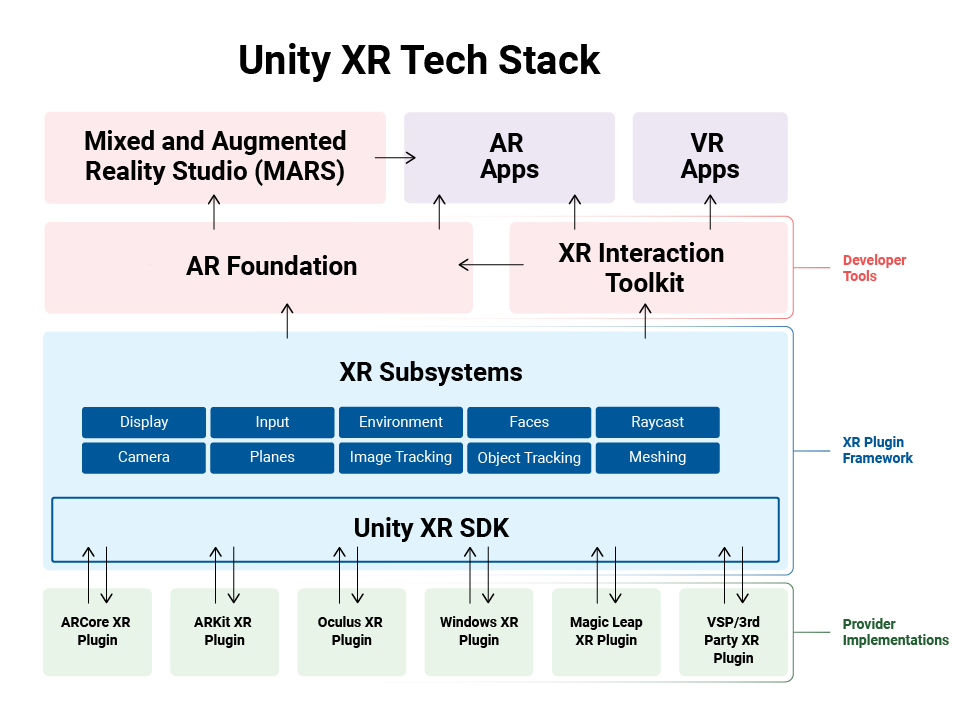
This architecture offers the following benefits:
-
Multi-platform developer tools such as ARAugmented Reality (AR) uses computer graphics or video composited on top of a live video feed to augment the view and create interaction with real and virtual objects.
See in Glossary Foundation and the XR Interaction Toolkit - Faster partner updates from supported plug-ins via the Unity Package Manager
-
More platforms have access to an interface to leverage Unity’s XR renderingThe process of drawing graphics to the screen (or to a render texture). By default, the main camera in Unity renders its view to the screen. More info
See in Glossary optimizations and developer tools
To configure your Unity Project for XR, follow the steps outlined on the Configuring your Unity Project for XR page.