Opening existing Projects
You have several options when opening an existing Project.
In the Unity Hub, click on the Project to open it with the assigned Unity Editor version. If the Hub can’t find a matching Editor version for the Project, it displays a warning message asking you to download that version.
You can also:
- Click the drop-down arrow next to the Unity Version to select a different version of the Editor. If you try to open a Project with an older version of the Editor than the one it was created in, Unity warns you that downgrading the Project might result in data loss and asks you to confirm your selection.
- Click the drop-down arrow next to the Target Platform option to select a different platform.
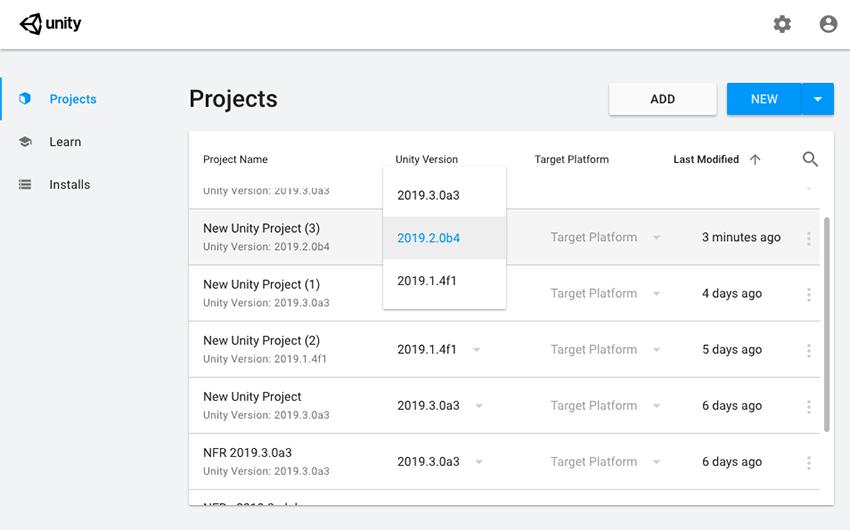
In the Editor, click File > Open Project to open the Hub and access the list of available Projects.
Note: For information on using Unity versions prior to 2019.1, see Starting Unity for the first time in the 2018.4 documentation.
- Updated with instructions for the new Unity Hub in 2019.2
Copyright © 2023 Unity Technologies
优美缔软件(上海)有限公司 版权所有
"Unity"、Unity 徽标及其他 Unity 商标是 Unity Technologies 或其附属机构在美国及其他地区的商标或注册商标。其他名称或品牌是其各自所有者的商标。
公安部备案号:
31010902002961