Tree Editor
Switch to ScriptingUnity provides a tool called Tree Editor that lets you design trees directly within the editor. This is very useful when you want to create detailed forests and jungles with different tree types and variations.
This section of the manual explains how to use the Tree Editor. Use the navigation column on the left-hand side of the page to view topics in this section.
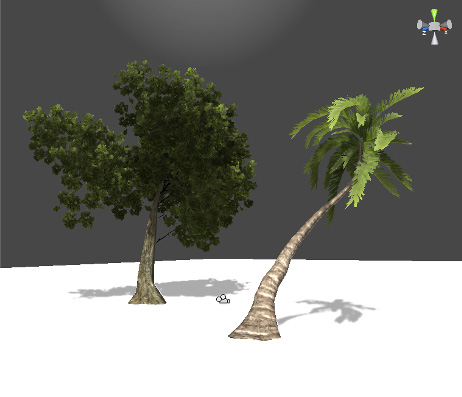
SpeedTree
You can use SpeedTree Modeler from IDV, Inc. to create trees with advanced visual effects such as smooth LODThe Level Of Detail (LOD) technique is an optimization that reduces the number of triangles that Unity has to render for a GameObject when its distance from the Camera increases. Each LOD level has either a Mesh with a Mesh Renderer component (Mesh LOD level) or a Billboard asset with a Billboard Renderer component (Billboard LOD level). Typically a single GameObject has three or four Mesh LOD levels and one optional Billboard LOD level to represent the same GameObject with decreasing detail in the geometry. More info
See in Glossary transition, fast billboardingThe process of constantly altering the 2D object’s rotation so that it always faces the Camera. Billboarding is often used as a level-of-detail method for objects far away from the Camera. More info
See in Glossary and natural wind animation. See Unity documentation on SpeedTree for more information.