Network Lobby Player
|
Important: UNet is a deprecated solution, and a new Multiplayer and NetworkingThe Unity system that enables multiplayer gaming across a computer network. More info See in Glossary Solution (Netcode for GameObjects) is under development. For more information and next steps see the information on the Unity Netcode for GameObjects website. |
The Network Lobby Player stores per-player state for the Network Lobby Manager while in the lobby. When using this component, you need to write a script which allows players to indicate they are ready to begin playing, which sets the readyToBegin property. See documentation on the Network Lobby Manager for full details on how to use this component.
A GameObjectThe fundamental object in Unity scenes, which can represent characters, props, scenery, cameras, waypoints, and more. A GameObject’s functionality is defined by the Components attached to it. More info
See in Glossary with a Network Lobby Player component must also have a Network Identity component. When you create a Network Lobby Player component on a GameObject, Unity also creates a Network Identity component on that GameObject if it does not already have one.
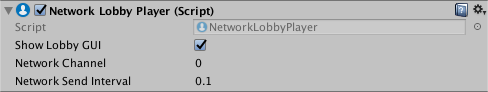
| Property | Function |
|---|---|
| Show Lobby GUI | Enable this to show the developer GUI for players in the lobby. This UI(User Interface) Allows a user to interact with your application. More info See in Glossary is only intended to be used for ease of development. This is enabled by default. |
| Network Channel | The network channel used by the Network Lobby Player |
| Network Send Interval | The rate at which information is sent from the Network Lobby Player to the server. See GetNetworkSendInterval() |