Step 5: Open a pull request on Bitbucket
The final step is to open a pull request on Bitbucket. Go back to the landing page for our fork and look at the sidebar again. You will see some new options:

This time, click the Create Pull Request link. You’ll be taken to a page that automatically summarises the outgoing changesets and shows you a diff of them (a ‘diff’ shows the differences or changes between two versions). You can also add a description (a good idea!) and any reviewers:

Finally, you’ll be redirected to your pull request. You can share this link with anyone you want, including others on your own team so that they can contribute:
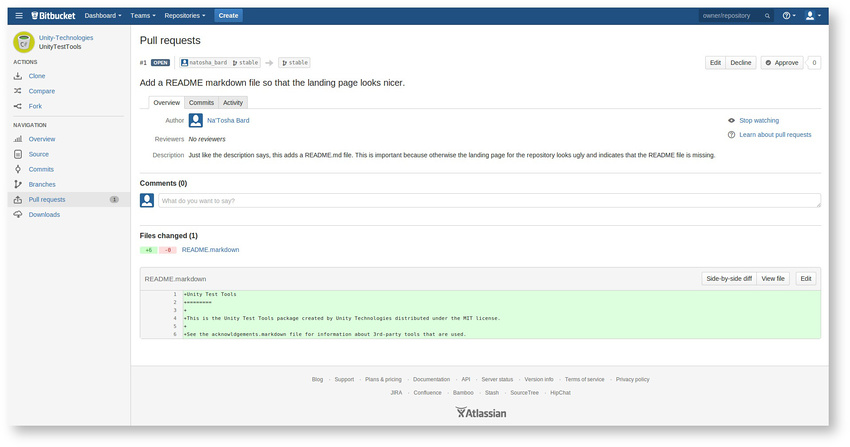
Copyright © 2023 Unity Technologies
优美缔软件(上海)有限公司 版权所有
"Unity"、Unity 徽标及其他 Unity 商标是 Unity Technologies 或其附属机构在美国及其他地区的商标或注册商标。其他名称或品牌是其各自所有者的商标。
公安部备案号:
31010902002961