Particle systems
A particle systemA component that simulates fluid entities such as liquids, clouds and flames by generating and animating large numbers of small 2D images in the scene. More info
See in Glossary simulates and renders many small images or Meshes, called particles, to produce a visual effect. Each particle in a system represents an individual graphical element in the effect. The system simulates every particle collectively to create the impression of the complete effect.
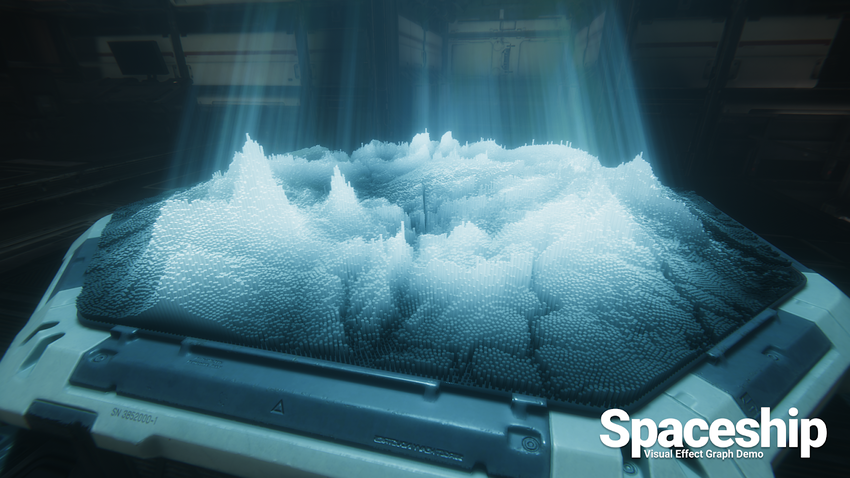
Particle systems are useful when you want to create dynamic objects like fire, smoke, or liquids because it is difficult to depict this kind of object with a MeshThe main graphics primitive of Unity. Meshes make up a large part of your 3D worlds. Unity supports triangulated or Quadrangulated polygon meshes. Nurbs, Nurms, Subdiv surfaces must be converted to polygons. More info
See in Glossary (3D) or SpriteA 2D graphic objects. If you are used to working in 3D, Sprites are essentially just standard textures but there are special techniques for combining and managing sprite textures for efficiency and convenience during development. More info
See in Glossary (2D). Meshes and Sprites are better at depicting solid objects such as a house or a car.
This section contains information on: