Material Variant inheritance
Terminology
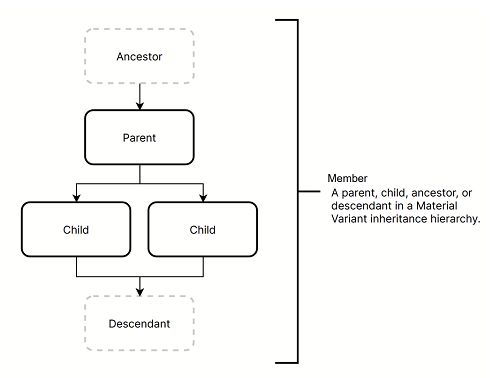
| Action | Explanation |
|---|---|
| Reparent | To change the parent of a Material Variant. |
| Override | A change to a Property of a Material Variant. Multiple changes to one Property constitute one Override. |
How inheritance works
The effect of a change to a Material or Material Variant depends on its place in the hierarchy.
| Action | Recipient(s) | What happens |
|---|---|---|
| Change a parent | Child | Any change or Override revert to a parent automatically propagates to a child. |
| Change an ancestor | Child | A change to an ancestor automatically propagates to a child. |
| Lock a property on a parent | Child | If you lock a Property on a parent, Unity removes all Overrides to the same Property on the child. You can no longer change that Property on the child.If you unlock the Property on the parent, Unity reapplies the Overrides it removed from the child. |
| Change a child | No effect | A change to a child does not automatically propagate to its parent or ancestors. |
| Change a descendant | No effect | A change to a descendant does not automatically propagate to its ancestors. |
| Apply as Override In Variant and Apply to Material [Name][Name] | Parent or ancestor Material Variant | You can apply an Override upward in the hierarchy. The corresponding Property of the parent or ancestor automatically changes. You can only apply one Override at a time. |
| Apply to Material [Name] | Parent or ancestor Material or Material Variant | You can apply an Override upward in the hierarchy. The corresponding Property of the parent or ancestor automatically changes. You can only apply one Override at a time. |
| Revert an Override applied upward in the hierarchy or Revert all Overrides that are applied upward in the hierarchy | Child or descendant | The only way to revert an Override applied upward in the hierarchy is to revert this Override on the recipient parent or ancestor. |
The Material Variant Hierarchy dialog
Here are three illustrations of the Material Variant Hierarchy dialog indicating the control that opens the dialog and the appearance of the different hierarchy levels.
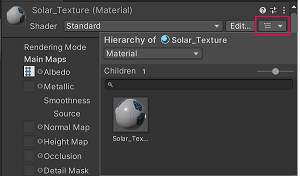
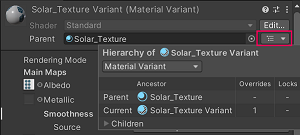
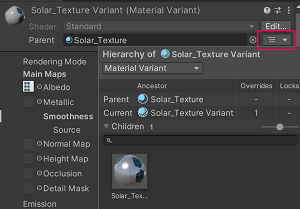
Prevent the creation of circular dependencies or orphans
Unity prevents circular dependencies between Material Variants and provides a warning when you delete a parent.
Error messages
- Material [name] is an ancestor of [name]. Hierarchy cannot contain circular dependencies.
- Material [name] has a missing parent with GUID: [######]
Copyright © 2023 Unity Technologies
优美缔软件(上海)有限公司 版权所有
"Unity"、Unity 徽标及其他 Unity 商标是 Unity Technologies 或其附属机构在美国及其他地区的商标或注册商标。其他名称或品牌是其各自所有者的商标。
公安部备案号:
31010902002961