The status bar
The status bar provides notifications about various Unity processes, and quick access to related tools and settings. You cannot move or rearrange the status bar.
The status bar displays the following:
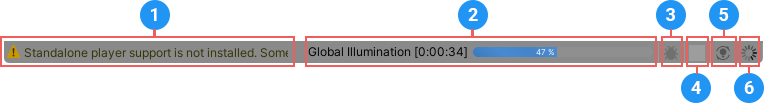
- The most recent message logged to the Console windowA Unity Editor window that shows errors, warnings and other messages generated by Unity, or your own scripts. More info
See in Glossary. Click the message to open the Console window. - A global progress bar for various asynchronous tasks (for example, shader compilation, lightmap baking, and occlusion culling). Click the progress bar to open the Background Tasks window, which displays progress for individual tasks and subtasks.
- The current code optimization mode. Click the code optimization icon to switch between debug mode and release mode.
- The cache server status. Click the icon to get additional information about the cache server, and re-establish a lost connection.
- The automatic lighting generation status for Global illuminationA group of techniques that model both direct and indirect lighting to provide realistic lighting results.
See in Glossary. Click the status text to open the Lighting window. When you generate lighting manually, or Unity generates it automatically, a progress bar appears next to the message. - An activity indicator (spinner) that shows when Unity compiles C# scriptsA piece of code that allows you to create your own Components, trigger game events, modify Component properties over time and respond to user input in any way you like. More info
See in Glossary or runs asynchronous tasks.
Copyright © 2023 Unity Technologies
优美缔软件(上海)有限公司 版权所有
"Unity"、Unity 徽标及其他 Unity 商标是 Unity Technologies 或其附属机构在美国及其他地区的商标或注册商标。其他名称或品牌是其各自所有者的商标。
公安部备案号:
31010902002961