Linux
Unity provides support for developing applications on Linux. You can build your application as a standalone executable and run it on Linux systems that support the same architecture that Unity supports. You can also build your application as a library and use it as a plug-inA set of code created outside of Unity that creates functionality in Unity. There are two kinds of plug-ins you can use in Unity: Managed plug-ins (managed .NET assemblies created with tools like Visual Studio) and Native plug-ins (platform-specific native code libraries). More info
See in Glossary in other applications.
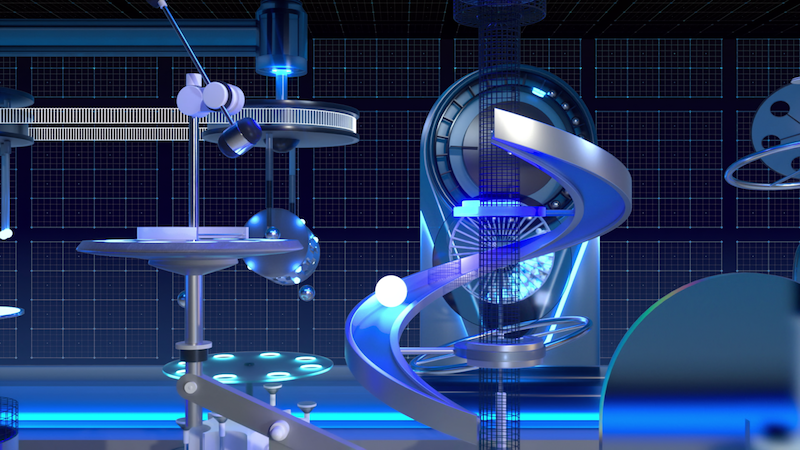
| Topic | Description |
|---|---|
| Linux Player Settings | Use Player Settings to set the different options required for the final game built by Unity applicable for the Linux platform. For a description of the general Player Settings, refer to Player SettingsSettings that let you set various player-specific options for the final game built by Unity. More info See in Glossary. |
| Linux Build Settings | Use Build Settings to set up and begin the build process for your application on Linux. It contains settings to create development buildsA development build includes debug symbols and enables the Profiler. More info See in Glossary and for publishing your final build. |
| Troubleshooting Linux Editor issues | Lists workaround for the known issues with the Linux Editor. |
Additional resources:
Copyright © 2023 Unity Technologies
优美缔软件(上海)有限公司 版权所有
"Unity"、Unity 徽标及其他 Unity 商标是 Unity Technologies 或其附属机构在美国及其他地区的商标或注册商标。其他名称或品牌是其各自所有者的商标。
公安部备案号:
31010902002961