World Particle Collider (Legacy)
The World Particle Collider is used to collide particles against other Colliders in the scene.
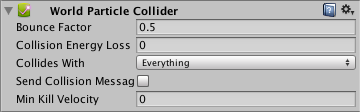
Properties
| Property: | Function: |
|---|---|
| Bounce Factor | Particles can be accelerated or slowed down when they collide against other objects. This factor is similar to the Particle Animator’s Damping property. |
| Collision Energy Loss | Amount of energy (in seconds) a particle should lose when colliding. If the energy goes below 0, the particle is killed. |
| Min Kill Velocity | If a particle’s Velocity drops below Min Kill Velocity because of a collision, it will be eliminated. |
| Collides with | Which Layers the particle will collide against. |
| Send Collision Message | If enabled, every particle sends out a collision message that you can catch through scripting. |
Details
To create a Particle System with Particle Collider:
- Create a Particle System using GameObject > Create General > Particle System
- Add the Particle Collider using Component > Particles > World Particle Collider
Messaging
If Send Collision Message is enabled, any particles that are in a collision will send the message OnParticleCollision() to both the particle’s GameObject and the GameObject the particle collided with.
Hints
- Send Collision Message can be used to simulate bullets and apply damage on impact.
- Particle Collision Detection is slow when used with a lot of particles. Use Particle Collision Detection wisely.
- Message sending introduces a large overhead and shouldn’t be used for normal Particle Systems.
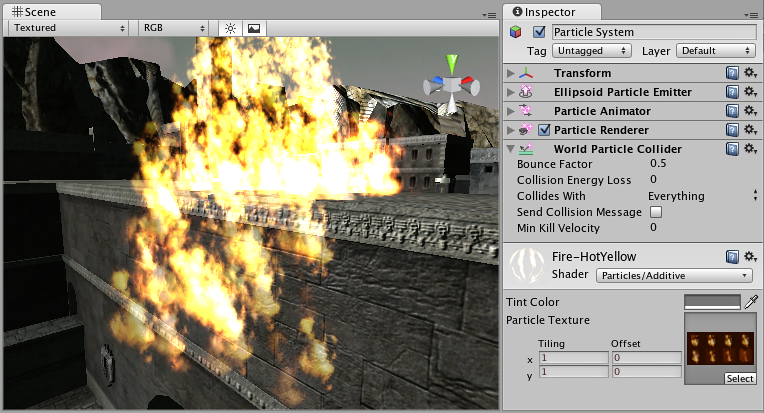
Copyright © 2023 Unity Technologies
优美缔软件(上海)有限公司 版权所有
"Unity"、Unity 徽标及其他 Unity 商标是 Unity Technologies 或其附属机构在美国及其他地区的商标或注册商标。其他名称或品牌是其各自所有者的商标。
公安部备案号:
31010902002961