Creating an AnimatorController
Animator Controller
You can view and set up character behavior from the Animator Controller view (Menu: Window > Animator Controller).
The various ways an Animator Controller can be created:
From the Project View by selecting ‘Create > Animator Controller’.
By right-clicking in the Project View and selecting ‘Create > Animator Controller’.
From the Assets menu by selecting ‘Assets > Create > Animator Controller’.
This creates a .controller asset on disk. In the Project Browser window the icon will look like:

Animator Window
After the state machine setup has been made, you can drop the controller onto the Animator component of any character with an Avatar in the Hierarchy View.
The Animator Controller window contains:
- The Animation Layer Widget (top-left corner, see Animation Layers)
- The Event Parameters Widget (top-left, see Animation Parameters)
- The visualization of the State Machine itself.
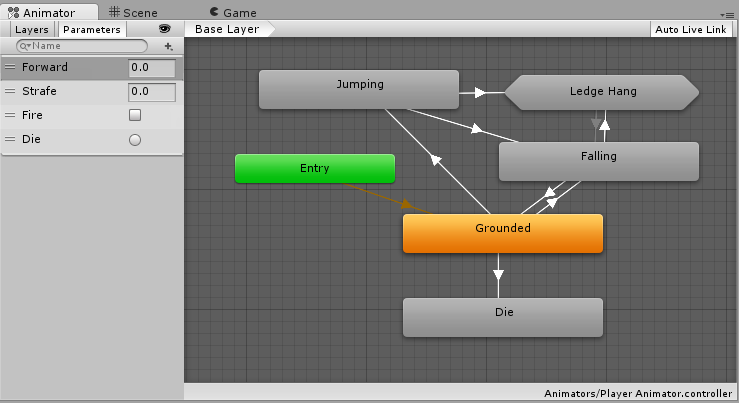
Note that the Animator Controller Window will always display the state machine from the most recently selected .controller asset, regardless of what scene is currently loaded.