Audio Echo Filter
Switch to ScriptingThe Audio Echo Filter repeats a sound after a given Delay, attenuating the repetitions based on the Decay Ratio.
Properties
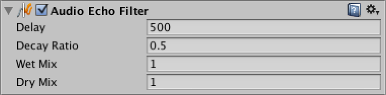
| Property: | Function: |
|---|---|
| Delay | Echo delay in ms. 10 to 5000. Default = 500. |
| Decay Ratio | Echo decay per delay. 0 to 1. 1.0 = No decay, 0.0 = total decay (ie simple 1 line delay). Default = 0.5.L |
| Wet Mix | Volume of echo signal to pass to output. 0.0 to 1.0. Default = 1.0. |
| Dry MixAn audio setting that allows you to set the volume of the original signal to pass to output. See in Glossary |
Volume of original signal to pass to output. 0.0 to 1.0. Default = 1.0. |
Details
The Wet Mix value determines the amplitude of the filtered signal, where the Dry Mix determines the amplitude of the unfiltered sound output.
Hard surfaces reflects the propagation of sound. For example a large canyon can be made more convincing with the Audio Echo Filter.
Sound propagates slower than light - we all know that from lightning and thunder. To simulate this, add an Audio Echo Filter to an event sound, set the Wet Mix to 0.0 and modulate the Delay to the distance between AudioSource and AudioListener.
AudioEchoFilter
Copyright © 2023 Unity Technologies
优美缔软件(上海)有限公司 版权所有
"Unity"、Unity 徽标及其他 Unity 商标是 Unity Technologies 或其附属机构在美国及其他地区的商标或注册商标。其他名称或品牌是其各自所有者的商标。
公安部备案号:
31010902002961