Rotation by Speed module
The rotation of a particle can be set here to change according to its speed in distance units per second.
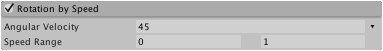
Using the Rotation by Speed module
This module is part of the Particle SystemA component that simulates fluid entities such as liquids, clouds and flames by generating and animating large numbers of small 2D images in the scene. More info
See in Glossary component. When you create a new Particle System GameObjectThe fundamental object in Unity scenes, which can represent characters, props, scenery, cameras, waypoints, and more. A GameObject’s functionality is defined by the Components attached to it. More info
See in Glossary, or add a Particle System component to an exiting GameObject, Unity adds the Rotation by Speed module to the Particle System. By default, Unity disables this module. To create a new Particle System and enable this module:
- Click GameObject > Effects > Particle System.
- In the InspectorA Unity window that displays information about the currently selected GameObject, asset or project settings, allowing you to inspect and edit the values. More info
See in Glossary, find the Particle System component. - In the Particle System component, find the Rotation by Speed module fold-out.
- To the left of the fold-out header, enable the checkbox.
API
Since this module is part of the Particle System component, you access it through the ParticleSystem class. For information on how to access it and change values at runtime, see the Rotation by Speed module API documentation.
Properties
For some properties in this section, you can use different modes to set their value. For information on the modes you can use, see Varying properties over time.
| Property | Function |
|---|---|
| Separate Axes | Control rotation independently for each axis of rotation. |
| Angular Velocity | Rotation velocity in degrees per second. |
| Speed Range | The low and high ends of the speed range to which the size curve is mapped (speeds outside the range will map to the end points of the curve). |
Details
This property can be used when the particles represent solid objects moving over the ground such as rocks from a landslide. The rotation of the particles can be set in proportion to the speed so that they roll over the surface convincingly.
The Speed Range is only applied when the velocity is in one of the curve modes. Fast particles will rotate using the values at the right end of the curve, while slower particles will use values from the left side of the curve.