Enable automatic proxy configuration
If your environment is compatible with Unity’s automatic proxy configuration feature, client computers must be configured to use it.
Review the solutions at Using Unity through web proxies to check if your environment supports Unity’s automatic proxy configuration feature.
Whether you enable Unity’s automatic proxy configuration feature manually or by using a more scalable method, configure client computers as follows:
-
Check if the following directory exists on the client computer, and create it if it’s missing:
- Windows:
C:\ProgramData\Unity\config - macOS:
/Library/Application\ Support/Unity/config
- Windows:
Check if the directory in the previous step has a
services-config.jsonfile, and create it if it’s missing.-
Add the
"enableProxyAutoconfig"key to the file and assign a value oftrue. If you’re creating the file, make sure it resembles the following example:{ "enableProxyAutoconfig": true } Save the
services-config.jsonfile.
With automatic proxy configuration enabled, Unity applications will look for stored user credentials on Windows or macOS, if your organization’s web proxy requires authentication. If the credentials aren’t stored or aren’t correct, you’ll experience issues such as:
- Project templates won’t be available in the Unity Hub when you create a new project.
- Package Manager operations like searching or downloading packages will fail. In this case, the Editor displays error messages in the Console windowA Unity Editor window that shows errors, warnings and other messages generated by Unity, or your own scripts. More info
See in Glossary:
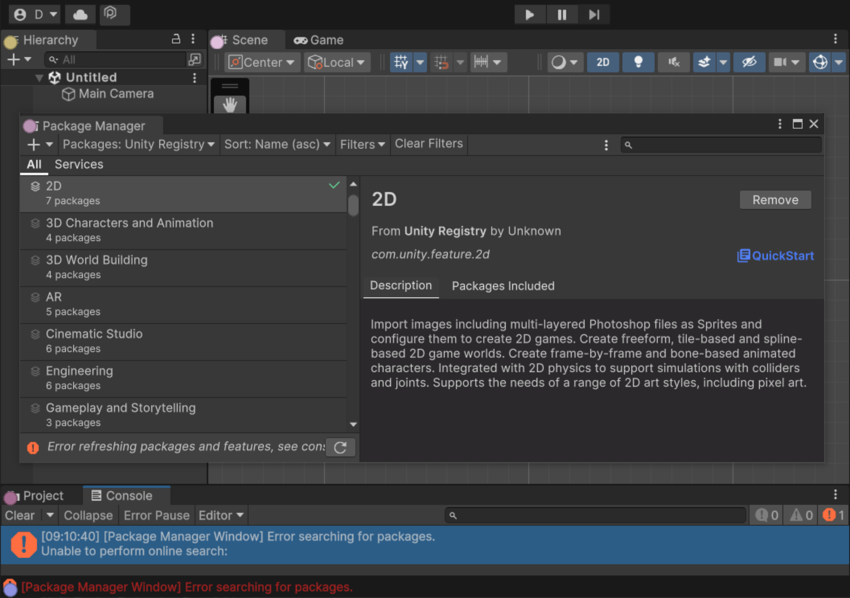
Next steps
- If your organization set up its web proxy to require authentication, you need to store your credentials to authenticate with the web proxy. Refer to the following instructions:
Review the solutions in Using Unity through web proxies to check if your environment requires any additional actions.
Additional resources
- Solving network issues (Unity Package Manager)