Alembic Point Renderer component
The Alembic Point Renderer component allows you to customize the appearance of the points.
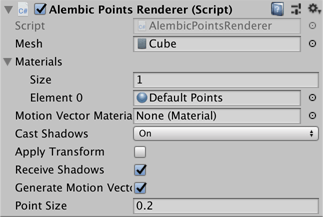
| Property | Description | |
|---|---|---|
| Mesh | Set a reference to the Mesh that you want to use as the shape for each particle. Defaults to the Cube shape. | |
| Materials | ||
| Size | Set the number of different Materials to use for points. For example, to use a fire Material for some of the particles and a smoke Material for the rest, enter 2. A corresponding number of Element properties appear below this option. Defaults to 0. |
|
| Element |
Set a reference to the Material you want to use for rendering the points in the particle cloud. Only available if the Size option is set to a number greater than 0. |
|
| Motion Vector Material | Set the Material used for motion vectors (trails) if the Generate Motion Vector option is enabled. | |
| Cast Shadows | Define whether points should cast shadows and if so, how. | |
| On | Choose this option to cast a shadow. | |
| Off | Don't cast a shadow. | |
| Two Sided | Cast a shadow on two sides. | |
| Shadows Only | Render the shadow but don't render the point itself. | |
| Apply Transform | Enable to apply previous transform of particles to MaterialPropertyBlock vector at end of each update. Otherwise, reset the transform. | |
| Receive Shadows | Enable to have points receive shadows. | |
| Generate Motion Vector | Enable to generate motion vectors for points. | |
| Point Size | Set the size of points in meters. |