Game systems
Inventory
An inventory is a way of keeping track of a collection of items, as well as how many of those items exist in that collection. Some basic examples of inventories would be a backpack or a chest.

Example: the main inventory contains characters, hats, bonuses, and themes.
Inventories will have a runtime instance (inventories are collections which are Game Items) and a definition. Game Foundation automatically creates a ‘main’ inventory by default, so you don’t need to define any inventories in advance.
Wallet
The Wallet is a special kind of inventory which only contains currencies. A good example for using the Wallet system is in casual mobile games where the player can accumulate one or more types of currency, such as coins, gems, etc. A default wallet is automatically created, and you can access and manage that default wallet conveniently with the Wallet class.
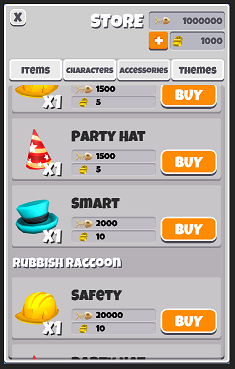
Example: a player’s wallet, containing two types of in-game currency.
Stat
In Game Foundation, you can use Stats to track and manage any numeric values in your gameplay, such as the health of a character, damage point of a weapon, or how many times the player has beat the level. The numeric types currently supported are Float (C# System.Single) and Int (C# System.Int32). Once you choose which numeric type a stat is, it cannot be changed later. This restriction is in place to avoid conversion problems for values saved in players’ persisted data files.
Runtime persistence
With runtime persistence, you can save the state of the game to a local file, and then load it up again at a later time.
Analytics
This system lets you easily record game analytics without writing a single line of code for data-instrumentation. You can then analyze the data later once the game is live to make data-informed decisions about your games. You can enable or disable editor or runtime Analytics in the Game Foundation settings by adding / removing the Analytics Detail.