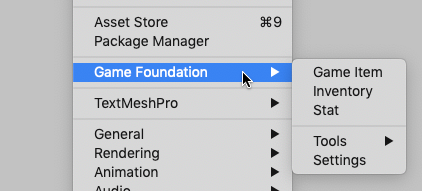Installing the Game Foundation package
In the Unity Editor, open the Package Manager window (menu: Window → Package Manager).
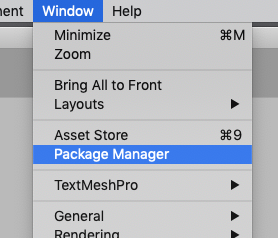
In the Package Manager window, click Advanced and make sure that Show preview packages is enabled.
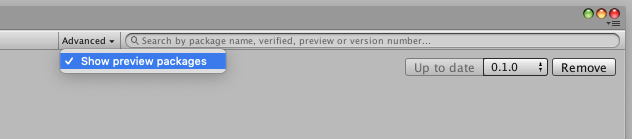
In the list of packages on the left, find Game Foundation and select it.
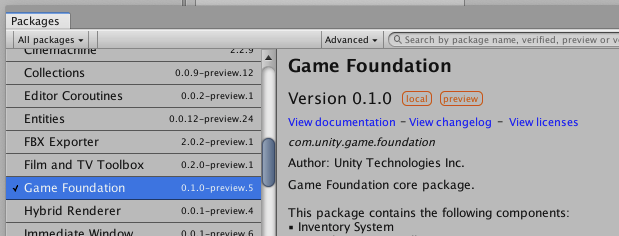
In the upper right, click on the Install button.
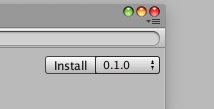
After installation, the Game Foundation menu items and editor windows are available in your Unity project in the Window menu.