Recording and reviewing performances
Ensure that you have set up and understand the Take System before proceeding.
Recording a performance
After connecting to the companion app:
- Press the Record button in the companion app (above the right sidebar) or press the Record button in the Take Recorder component in the editor.
- When you stop recording, the Take asset will be saved inside the folder set in the current Slate.
Reviewing a recorded performance
After recording a Take, tap the button in the bottom right to enter the Playback mode.
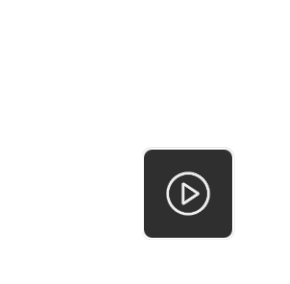
In this mode there are several options:
- Press Play to play the performance back on the device.
- Press the Timeline button in the bottom left to open a playback radial slider to scrub through the performance.