 Subdivide Edge
Subdivide Edge
The Subdivide Edge tool divides the selected edge(s) into multiple edges. By default, ProBuilder splits the edge in two, but you can set your own number of Subdivisions in the Options window.
Tip: You can also use this tool with the Alt/Opt+S hotkey.
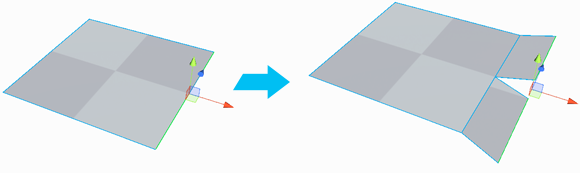
Subdivide Edge Options
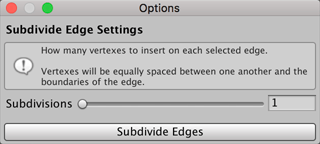
To change the number of new edges created, change the Subdivisions option. By default, the number of subdivisions is 1, which means that ProBuilder splits a single selected edge into two edges. If you change this value to 3, then a single edge becomes four edges.
The range of valid values is 1 to 32.