 Grow Selection
Grow Selection
The Grow Selection tool expands the selection outward to adjacent faces, edges, or vertices.
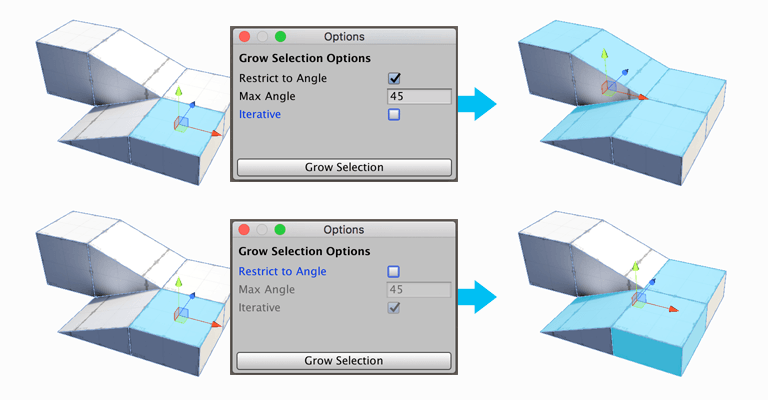
This tool is available in the vertex, edge, and face modes.
Tip: You can also use this tool with the Alt/Opt+G hotkey, or from the ProBuilder menu (Tools > ProBuilder > Selection > Grow Selection).
Grow Selection Options
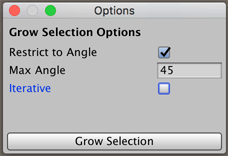
| Property: | Description: |
|---|---|
| Restrict To Angle | Enable this property to grow the selection only to those faces within a specified angle. |
| Max Angle | Set the maximum angle allowed when growing the selection. ProBuilder ignores this property and prevents you from editing it unless the Restrict to Angle property is enabled. |
| Iterative | Enable this property to grow the selection one adjacent face at a time, each time you press the Grow Selection button. This property is enabled automatically (and is not editable) if the Restrict to Angle property is disabled. |