 Set Pivot (Vertices)
Set Pivot (Vertices)
Use the Set Pivot tool to move the pivot point of this Mesh to the average center of the selected vertices.
Tip: You can also use this tool with the Ctrl/Cmd+J hotkey.
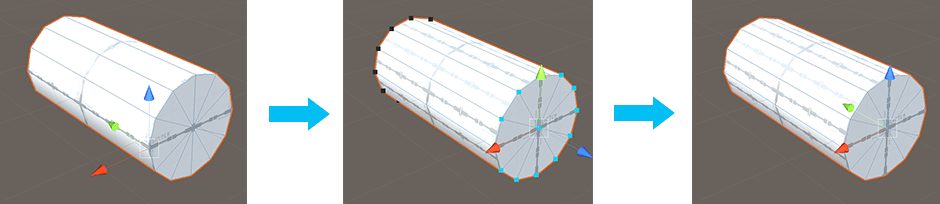
In this example:
- Left panel: The pivot point of the log is at the end corner of the cylinder.
- Middle panel: The vertices on the end are selected, so the Set Pivot tool changes the pivot to the center of those end vertices.
- Right panel: The pivot point is now in the center of the cylinder end, even when in Object editing mode.