 Collapse Vertices
Collapse Vertices
The Collapse Vertices tool collapses all selected vertices to a single point, regardless of distance.
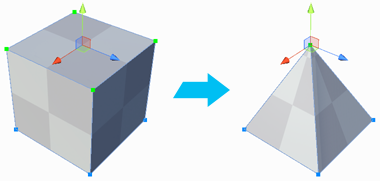
Tip: You can also use this tool with the Alt/Opt+C hotkey.
ProBuilder uses the Collapse To First option to decide whether to collapse the vertices to a central point, or to the first selected vertex.
Collapse Vertices Options
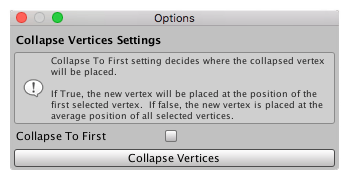
The Collapse Vertices tool determines where to locate the collapsed vertex in this way:
- If Collapse To First option is enabled, ProBuilder uses the location of the vertex that you selected first.
- Otherwise, ProBuilder calculates the center position between all selected vertices to use as the new location.
By default, the Collapse To First option is disabled, so ProBuilder uses the center position as in the example image above.