 Fill Hole (Edges)
Fill Hole (Edges)
The Fill Hole action creates a new face that fills any holes that touch the selected edges.
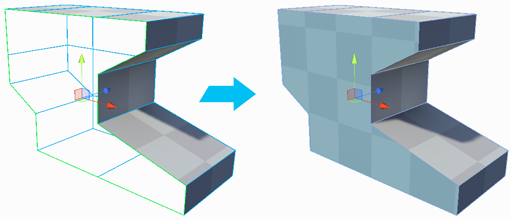
Tip: You can also launch this action from the ProBuilder menu (Tools > ProBuilder > Geometry > Fill Hole).
Fill Hole Options
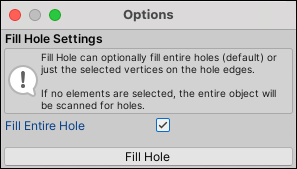
Enable the Fill Entire Hole option to fill the entire Mesh opening. This is the default.
If you disable this option, ProBuilder tries to build a Mesh between the selected open edges. For example, if you have a missing quad, you can select two adjacent edges in order to create a triangular polygon that covers half of the hole.