 Subdivide Object
Subdivide Object
The Subdivide Object action divides every face on selected objects, allowing for greater levels of detail when modeling.
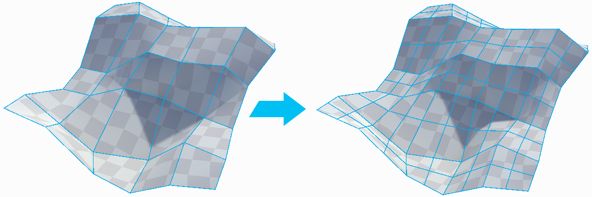
To do this, for each face, it adds a vertex at the center of each edge and connects them in the center of the face.
Tip: You can also launch this action from the ProBuilder menu (Tools > ProBuilder > Object > Subdivide Object).