- Unity User Manual 2021.3 (LTS)
- 图形
- Visual effects
- 粒子系统
- 内置粒子系统
- 组件和模块
- 粒子系统模块
- Color by Speed module
Color by Speed module
在此模块中可设置粒子的颜色根据粒子速度(每秒的距离单位)变化。
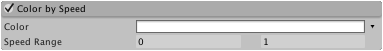
Using the Color by Speed module
This module is part of the Particle System component. When you create a new Particle System GameObject, or add a Particle System component to an exiting GameObject, Unity adds the Color by Speed module to the Particle System. By default, Unity disables this module. To create a new Particle System and enable this module:
- Click GameObject > Effects > Particle System.
- In the Inspector, find the Particle System component.
- In the Particle System component, find the Color by Speed module fold-out.
- To the left of the fold-out header, enable the checkbox.
API
Since this module is part of the Particle System component, you access it through the ParticleSystem class. For information on how to access it and change values at runtime, see the Color by Speed module API documentation.
属性
For some properties in this section, you can use different modes to set their value. For information on the modes you can use, see Varying properties over time.
| 属性 | 功能 |
|---|---|
| Color | 在速度范围内定义的粒子的颜色渐变。 |
| Speed Range | 颜色渐变映射到的速度范围的下限和上限(超出范围的速度将映射到渐变的端点)。 |
详细信息
燃烧或发光的粒子(如火花)在空气中快速移动时会更明亮地燃烧(例如,当火花接触到更多氧气时),但随着它们减速时会略微变暗。要模拟这一点,可使用 Color By Speed 模块,使渐变在速度范围的上限为白色,而在下限为红色(在火花示例中,较快的粒子将显示为白色,而较慢的粒子为红色)。