- Unity User Manual 2021.3 (LTS)
- 2D
- 2D 物理系统参考
- 2D 碰撞体
- Box Collider 2D
Box Collider 2D
The Box Collider 2D is a Collider that interacts with the 2D physics system. It is a rectangle in shape with a defined position, width and height in the local coordinate space of a Sprite. Note that the rectangle is axis-aligned, with its edges parallel to the X or Y axes of local space.
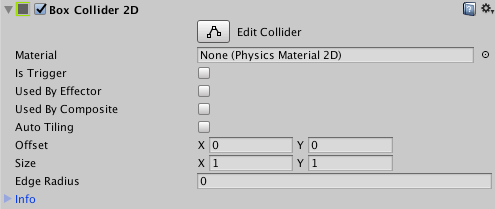
| 属性 | 功能 |
|---|---|
| Material | 一种物理材质,可用于确定碰撞的属性(例如摩擦和弹性)。 |
| Is Trigger | 如果希望 2D 盒型碰撞体作为触发器运行,请选中此框。 |
| Used by Effector | 如果希望 2D 盒型碰撞体由附加的 2D 效应器组件使用,请选中此框。 |
| Used by Composite | Tick this checkbox if you want this Collider to be used by an attached Composite Collider 2D. When you enable Used by Composite, other properties disappear from the Box Collider 2D component, because they are now controlled by the attached Composite Collider 2D. The properties that disappear from the Box Collider 2D are Material, Is Trigger, Used By Effector, and Edge Radius. |
| Auto Tiling | Tick this checkbox if the Sprite Renderer component for the selected Sprite has the Draw Mode set to Tiled. This enables automatic updates to the shape of the Collider 2D, meaning that the shape is automatically readjusted when the Sprite’s dimensions change. If you don’t enable Auto Tiling, the Collider 2D geometry doesn’t automatically repeat. |
| Offset | 设置 2D 碰撞体几何形状的局部偏移。 |
| Size | 按局部空间单位设置盒体的大小。 |
| Edge Radius | Controls a radius around edges, so that vertices are circular. This results in a larger Collider 2D with rounded convex corners. The default value for this setting is 0 (no radius). |
Copyright © 2023 Unity Technologies
优美缔软件(上海)有限公司 版权所有
"Unity"、Unity 徽标及其他 Unity 商标是 Unity Technologies 或其附属机构在美国及其他地区的商标或注册商标。其他名称或品牌是其各自所有者的商标。
公安部备案号:
31010902002961