Size by Speed 模块
在此模块中可创建能够根据速度(每秒的距离单位)改变大小的粒子。
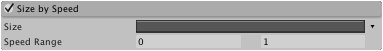
Using the Size by Speed module
This module is part of the Particle System component. When you create a new Particle System GameObject, or add a Particle System component to an exiting GameObject, Unity adds the Size by Speed module to the Particle System. By default, Unity disables this module. To create a new Particle System and enable this module:
- Click GameObject > Effects > Particle System.
- In the Inspector, find the Particle System component.
- In the Particle System component, find the Size by Speed module fold-out.
- To the left of the fold-out header, enable the checkbox.
API
Since this module is part of the Particle System component, you access it through the ParticleSystem class. For information on how to access it and change values at runtime, see the Size by Speed module API documentation.
属性
For some properties in this section, you can use different modes to set their value. For information on the modes you can use, see Varying properties over time.
| 属性 | 功能 |
|---|---|
| Separate Axes | 在每个轴上独立控制粒子大小。 |
| Size | 通过曲线定义粒子在速度范围内的大小。 |
| Speed Range | 大小曲线映射到的速度范围的下限和上限(超出范围的速度将映射到曲线的端点)。 |
详细信息
某些情况下需要能够根据速度改变大小的粒子。例如,发生爆炸时,您可能希望小碎片的加速度高于更大的碎片。使用 Size By Speed 并结合简单的斜坡曲线(此曲线可随粒子大小减小使粒子速度按比例增加),即可实现这样的效果。请注意,此模块不应与 Limit Velocity Over Lifetime 模块一起使用,除非您希望粒子在减速时改变其大小。
Speed Range 指定 X(宽度)、Y(高度)和 Z(深度)形状适用的值范围。仅当大小处于其中一种曲线模式时才应用 Speed Range。快速的粒子将使用曲线右端的值缩放,而较慢的粒子将使用曲线左侧的值。例如,如果指定 10 到 100 之间的 Speed Range:
- 低于 10 的速度将设置粒子大小与曲线的最左边相对应。
- 高于 100 的速度将设置粒子大小与曲线的最右边相对应。
- 10 到 100 之间的速度会将粒子大小设置为由曲线上与速度对应的点确定。在此示例中,速度为 55 将根据曲线的中点设置粒子大小。
非均匀粒子缩放
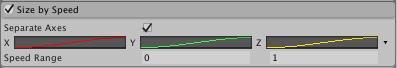
您可以指定粒子的宽度、高度和深度大小如何分别随速度变化。在 Size by Speed 模块中,选中 Separate Axes 复选框,然后选择粒子的 X(宽度)、Y(高度)和 Z(深度)如何受粒子速度的影响。请注意,Z 仅用于网格粒子。