Setting Up Legacy Analytics
Note: Gaming Services Analytics is now available as a preview package. Gaming Services Analytics is an improved offering that allows you to easily understand game performance and player behaviors so you can make strategic decisions. Check out the documentation.
将项目配置为启用 Unity Services 之后,即可启用 Analytics 服务。要在项目中启用 Unity IAP,请执行以下操作:
- 打开 Services 窗口 (Window > General > Services),然后单击 Analytics。
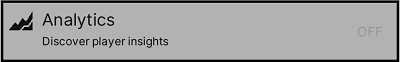
- 在 Project Settings 菜单的 Analytics 部分,单击 OFF 按钮以启用该服务。
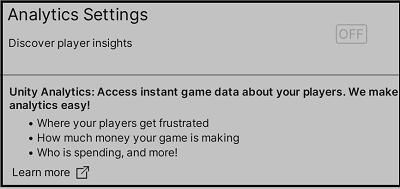
然后必须单击编辑器中的 Play 按钮以验证项目与 Unity Analytics 的连接。
- 2020–05–28 页面已发布
- Unity 2017.1 中的新功能