Light Probe Proxy Volume component
Switch to Scripting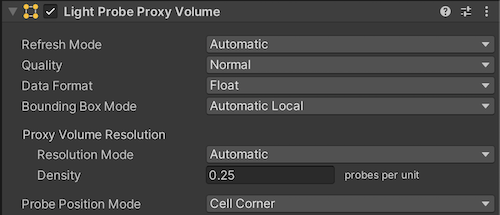
光照探针代理体 (LPPV) 组件允许不能使用烘焙光照贴图的大型动态游戏对象(例如,大型粒子系统或蒙皮网格)使用更多光照信息。
默认情况下,探针光照渲染器从插入于场景内周围光照探针之间的单个光照探针接受光照。因此,游戏对象在整个表面上具有恒定的环境光照。此光照使用球谐函数,因此具有旋转渐变,但没有空间渐变。在更大的游戏对象或粒子系统上,这一点更明显。游戏对象上的光照与锚点处的光照相匹配,如果游戏对象跨越光照渐变,游戏对象的某些部分可能看起来不正确。
光照探针代理体 组件在包围体内生成插值光照探针的 3D 网格。可以在该组件的 UI 中指定此网格的分辨率。插值光照探针的球谐函数 (SH) 系数将上传到 3D 纹理中。随后在渲染时会对包含 SH 系数的 3D 纹理进行采样以便计算对漫射环境光照的影响。这会向探针光照游戏对象添加空间渐变。
标准着色器支持此功能。为了将此功能添加到自定义着色器,请使用 ShadeSHPerPixel 函数。要了解如何实现此函数,请参阅本页底部的粒子系统示例着色器代码示例。
渲染管线支持
See render pipeline feature comparison for more information about support for the Light Probe Proxy Volume component across render pipelinesA series of operations that take the contents of a Scene, and displays them on a screen. Unity lets you choose from pre-built render pipelines, or write your own. More info
See in Glossary.
When to use the component
Unity 中的大多数渲染器组件都包含光照探针。光照探针有三个选项:
Off :渲染器不使用任何插值光照探针。
Blend Probes (默认值):渲染器使用一个插值光照探针。
Use Proxy Volume :渲染器使用插值光照探针的 3D 网格。
When you set the Light Probes property in the Mesh Renderer component to Use Proxy Volume , the GameObject must have a Light Probe Proxy Volume (LPPV) component attached. You can add a LPPV component on the same GameObject, or you can use (borrow) a LPPV component from another GameObject using the Proxy Volume Override property. If Unity cannot find a LPPV component in the current GameObject or in the Proxy Volume Override GameObject, a warning message is displayed at the bottom of the Renderer.
示例
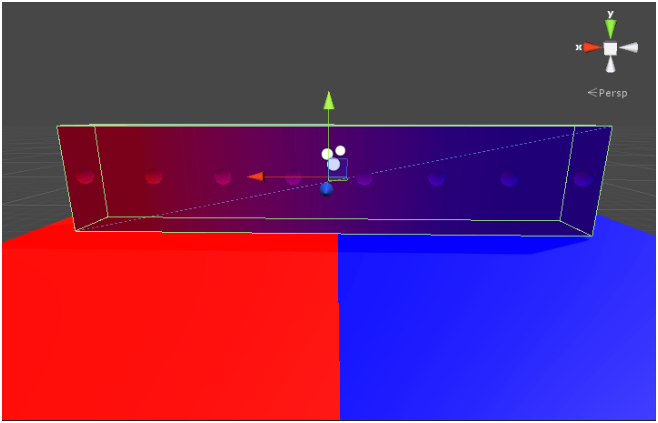
在以上场景中,地板上有两个平面使用发出大量光线的材质。请注意:
使用 LPPV 组件时,环境光会在几何体上发生变化。应使用一个插值光照探针在几何体的每一侧创建一个恒定颜色。
几何体没有使用静态光照贴图,球体表示插值光照探针。它们是 Gizmo Renderer 的一部分。
How to use the component
生成插值光照探针 3D 网格的区域受 Bounding Box Mode 属性的影响。
有三个可用选项:
| Bounding Box Mode: | 功能: |
|---|---|
| Automatic Local (默认值) | 此模式下将计算局部空间包围盒。在此包围盒内生成插值光照探针位置。如果渲染器组件未附加到游戏对象,则会生成默认包围盒。包围盒计算围绕当前渲染器进行,并将沿着层级视图往下的所有渲染器的 Light Probes 属性设置为 Use Proxy Volume 。 |
| Automatic World | 此模式下围绕当前渲染器计算包围盒,且沿着层级视图往下的所有渲染器的 Light Probes 属性均设置为 Use Proxy Volume 。该包围盒采用世界空间。 |
| Custom | 此模式下使用自定义包围盒。在游戏对象的局部空间中指定包围盒。提供了包围盒编辑工具。可以修改 UI 中的 Size 和 Origin 值来手动编辑包围体(见下文)。 |
Automatic Local 与 Automatic World 之间的主要区别在于,在 Automatic Local 中,大型层级视图中的游戏对象使用来自父游戏对象的相同 LPPV 组件时,包围盒的计算需要耗费更多资源。然而,生成的包围盒大小可能更小,这意味着光照数据更紧凑。
包围体内的插值光照探针的数量受 Proxy Volume Resolution 属性的影响。有两个选项:
Automatic (默认值)- 使用指定的单位面积的插值光照探针数量以及包围盒大小来计算每个轴上的分辨率。
Custom - 允许在每个轴上指定不同分辨率(见下文)。
注意:每个轴上的最终分辨率必须是 2 的幂,并且分辨率的最大值为 32。
Probe Position Mode 指定插值光照探针相对于单元格中心的位置。在某些插值光照探针穿过墙壁或其他几何体并导致光照泄漏时,此选项可能很有用。以下示例使用 4x4 网格分辨率来显示 2D 视图中的 Cell Corner 与 Cell Center 之间的区别:
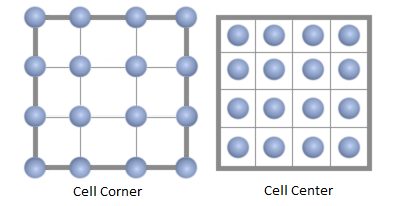
Data Format 指定关联的 3D 纹理使用的格式。有两个选项:
Float (默认值)- 纹理使用 32 位浮点通道格式来存储球谐函数系数。
Half Float - 纹理使用半精度浮点(16 位浮点)通道格式来存储球谐函数系数。这种格式的优点是大多数设备都支持半浮点线性纹理采样,并且这种格式与 32 位浮点通道格式之间的精度差异不明显。此外,这种数据格式对于 GPU 上的纹理采样性能更好。
Images for comparison
-
使用标准着色器的简单网格渲染器:
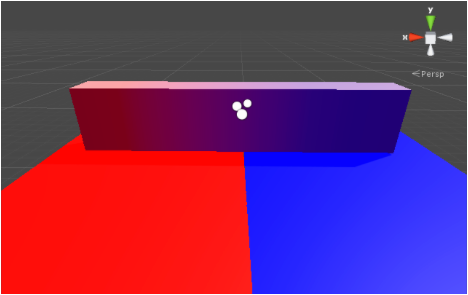
具有光照探针代理体(分辨率:4x1x1) 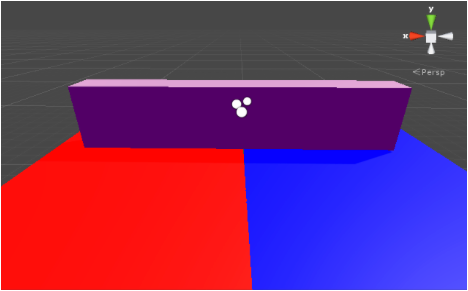
没有光照探针代理体 -
使用标准着色器的带蒙皮的网格渲染器:
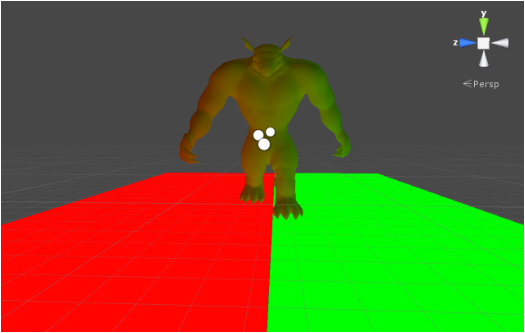
具有光照探针代理体(分辨率:2x2x2) 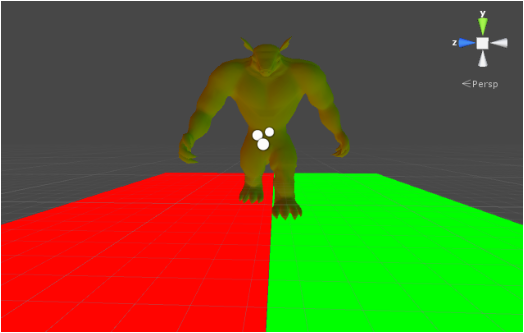
没有光照探针代理体
Particle System sample Shader using the ShadeSHPerPixel function
Shader "Particles/AdditiveLPPV" {
Properties {
_MainTex ("Particle Texture", 2D) = "white" {}
_TintColor ("Tint Color", Color) = (0.5,0.5,0.5,0.5)
}
Category {
Tags { "Queue"="Transparent" "IgnoreProjector"="True" "RenderType"="Transparent" }
Blend SrcAlpha One
ColorMask RGB
Cull Off Lighting Off ZWrite Off
SubShader {
Pass {
CGPROGRAM
#pragma vertex vert
#pragma fragment frag
#pragma multi_compile_particles
#pragma multi_compile_fog
// Specify the target
#pragma target 3.0
#include "UnityCG.cginc"
// You must include this header to have access to ShadeSHPerPixel
#include "UnityStandardUtils.cginc"
fixed4 _TintColor;
sampler2D _MainTex;
struct appdata_t {
float4 vertex : POSITION;
float3 normal : NORMAL;
fixed4 color : COLOR;
float2 texcoord : TEXCOORD0;
};
struct v2f {
float4 vertex : SV_POSITION;
fixed4 color : COLOR;
float2 texcoord : TEXCOORD0;
UNITY_FOG_COORDS(1)
float3 worldPos : TEXCOORD2;
float3 worldNormal : TEXCOORD3;
};
float4 _MainTex_ST;
v2f vert (appdata_t v)
{
v2f o;
o.vertex = UnityObjectToClipPos(v.vertex);
o.worldNormal = UnityObjectToWorldNormal(v.normal);
o.worldPos = mul(unity_ObjectToWorld, v.vertex).xyz;
o.color = v.color;
o.texcoord = TRANSFORM_TEX(v.texcoord,_MainTex);
UNITY_TRANSFER_FOG(o,o.vertex);
return o;
}
fixed4 frag (v2f i) : SV_Target
{
half3 currentAmbient = half3(0, 0, 0);
half3 ambient = ShadeSHPerPixel(i.worldNormal, currentAmbient, i.worldPos);
fixed4 col = _TintColor * i.color * tex2D(_MainTex, i.texcoord);
col.xyz += ambient;
UNITY_APPLY_FOG_COLOR(i.fogCoord, col, fixed4(0,0,0,0)); // fog towards black due to our blend mode
return col;
}
ENDCG
}
}
}
}
Hardware requirements
该组件至少需要 Shader Model 4 图形硬件和 API 支持,包括对具有 32 位或 16 位浮点格式和线性过滤的 3D 纹理的支持。
要正常工作,场景需要通过 光照探针组 组件来包含光照探针。如果未满足要求,则渲染器或光照探针代理体组件检视面板将显示一条警告消息。
LightProbeProxyVolume