渲染纹理
Switch to Scripting渲染纹理是一种 Unity 在运行时创建和更新的纹理。要使用渲染纹理,请使用 Assets > Create > Render Texture 创建一个新的渲染纹理,并将其分配给 Camera 组件中的 Target Texture。然后,即可像使用常规纹理一样在 材质 中使用渲染纹理。
属性
Render Texture Inspector 与 Texture Inspector 几乎相同。
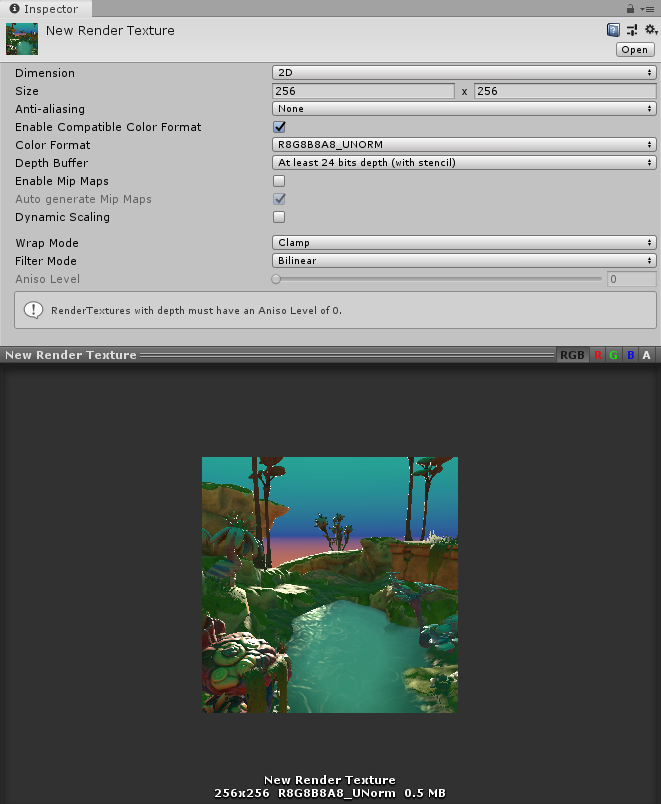
The Render Texture inspector displays the current contents of Render Texture in real-time and can be an invaluable debugging tool for effects that use render textures.
| 属性: | 功能: | |
|---|---|---|
| Dimension | 渲染纹理的维度(类型)。 | |
| 2D | 渲染纹理是二维的。 | |
| Cube | 渲染纹理是立方体贴图。 | |
| 3D | 渲染纹理是三维的。 | |
| Size | 渲染纹理的大小(以像素为单位)。输入的值必须是 2 的幂,比如 128 和 256。 | |
| Anti-Aliasing | 抗锯齿样本数。可选择 None 、 2 samples 、 4 samples 或 8 samples 。如果选择 None ,Unity 不应用抗锯齿。 | |
| Enable Compatible Color Format | 如果平台不支持定义的 Color Format ,则选中此复选框可以使 Unity 将兼容格式应用于渲染纹理。 | |
| Color Format | 渲染纹理的颜色格式。 | |
| Depth Buffer | 深度缓冲区的格式。可选择 No depth buffer 、 At least 16 bits depth (no stencil) 或 At least 24 bits depth (with stencil) 。模板缓冲区是一种通用缓冲区,允许为绘制到屏幕的每个像素存储一个额外的无符号 8 位整数 (0–255)。 | |
| Enable Mip Maps | 选中此复选框可使渲染纹理生成 Mipmap。 | |
| Auto generate Mip Maps | Check this box to automatically fill the generated mipmaps with relevant data. If you don’t enable this, you’ll have to use the GenerateMips function to fill those mipmaps manually. Alternatively, choose which mip to render into when you call the various SetRenderTarget functions. For more information about the SetRenderTarget functions, see Graphics.SetRenderTarget and Rendering.CommandBuffer.SetRenderTarget. |
|
| Dynamic Scaling | 选中此复选框可让动态分辨率缩放功能调整渲染纹理的大小。如果不启用此选项,则无论动态分辨率 (Dynamic Resolution) 设置如何,渲染纹理都将保持相同的大小。 | |
| Wrap Mode | 控制纹理的包裹方式: | |
| Repeat | 平铺纹理,从而创建重复图案。 | |
| Clamp | 拉伸纹理的边缘。在将图像映射到对象上而您不希望平铺纹理时,此选项对于防止包裹瑕疵将非常有用。 | |
| Mirror | 平铺纹理,从而创建在每个整数边界上镜像纹理的重复图案。 | |
| Mirror Once | 镜像纹理一次,然后回退到钳制 (clamping)。 | |
| Per-axis | 允许为 U 轴 和 V 轴 设置不同的包裹模式。可用选项也是 Repeat 、 Clamp 、 Mirror 和 Mirror Once 。例如,为反射探针使用纬度/经度环境贴图时,在垂直坐标( V 轴 )上设置 Clamp 并在水平坐标( U 轴 )上设置 Repeat 将非常有用。 | |
| Filter Mode | 控制纹理采样如何使用附近的像素。选项包括: | |
| Point | 使用最靠近的像素。这会使纹理出现像素化。 | |
| Bilinear | 使用四个最靠近的纹理像素的加权平均值。这会使纹理在放大时变模糊。 | |
| Trilinear | 使用两个最靠近并经过双线性过滤的 Mip 的加权平均值。这会在两个 Mip 之间形成柔和的过渡,但代价是外观稍微变模糊。 | |
| Aniso Level | 纹理的各向异性过滤级别。这会在以大角度查看纹理时提高纹理质量。适用于地板、地面或路面纹理。 | |
示例
在游戏中创建实时竞技场摄像机:
- 使用 Assets > Create > Render Texture 创建新的渲染纹理资源。
- 使用 GameObject > Camera 创建新的摄像机。
- 将渲染纹理分配给新摄像机的 Target Texture 。
- 选择 GameObject > 3D Object > Cube 来创建新的 3D 立方体。
- 将渲染纹理拖动到立方体上以创建使用该渲染纹理的材质。
- 进入运行模式 (Play Mode),观察立方体的纹理是否会根据新摄像机的输出情况实时更新。
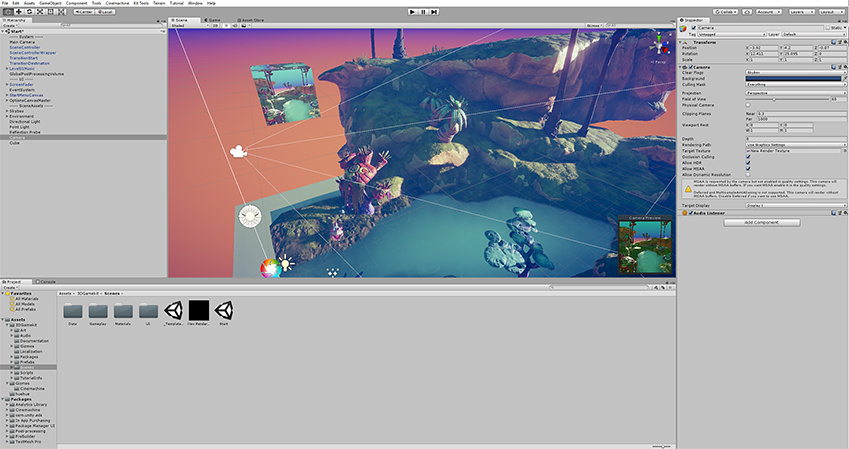
2019–04–11 页面已修订
在 Unity 2017.2 中更改了 Render Texture Inspector
在 Unity 2019.1 中添加了将任何 GPU 格式应用于渲染纹理的功能
RenderTexture