下载与安装
Tuanjie Hub下载安装
- 官网Tuanjie Hub下载页:https://unity.cn/tuanjie/releases
- 根据提示按步骤完成安装,登陆并进入Tuanjie Hub首页
License激活
激活License
Notes:需拥有团结引擎车机版License,才可以在Tuanjie Hub看到车机相关Platform并下载因此需激活车机License,若需要团结引擎车机版License,请点击https://unity.cn/tuanjie/hmieditor, 联系Unity中国工作人员
-
Tuanjie Hub登陆后,点击头像,选择“Manage licenses”
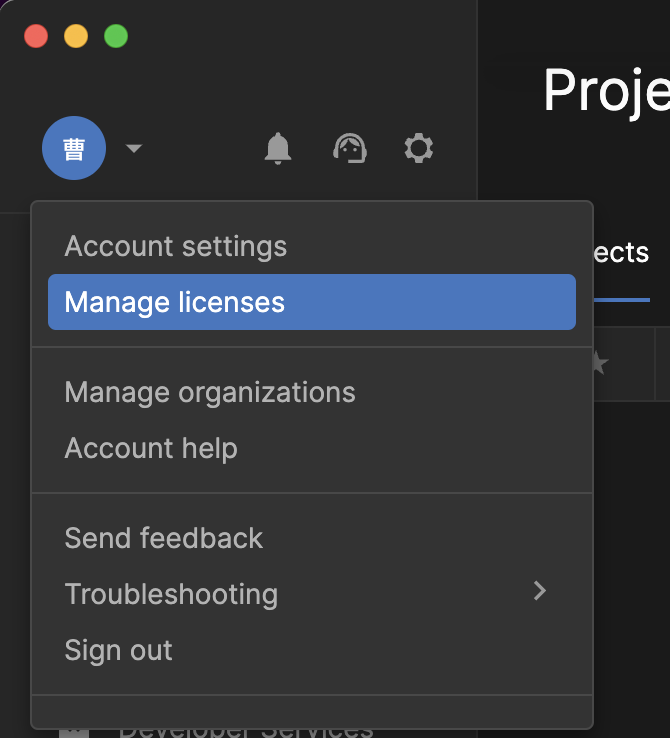
-
点击右上角“Add”
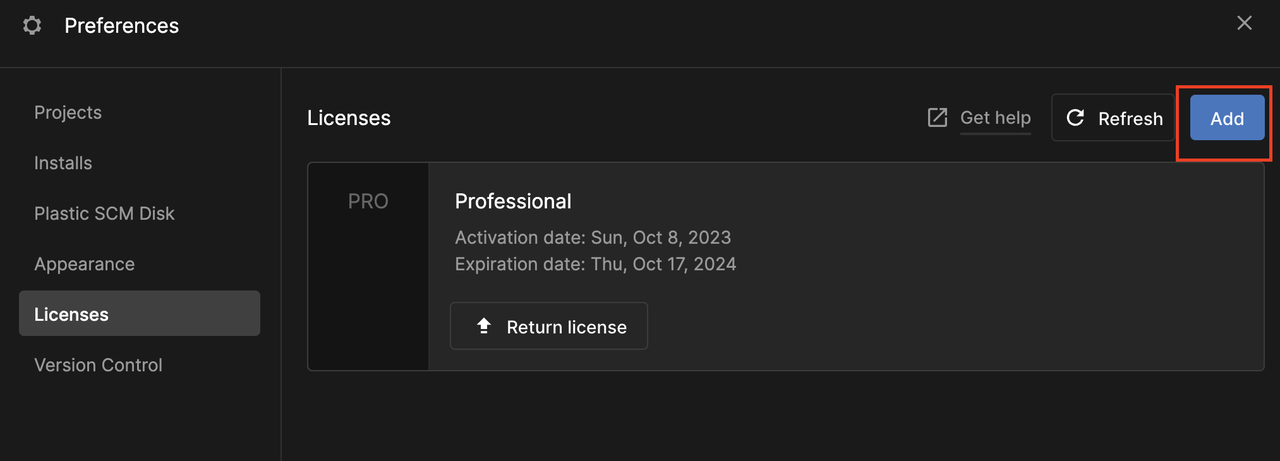
-
选择“Activate with serial number”
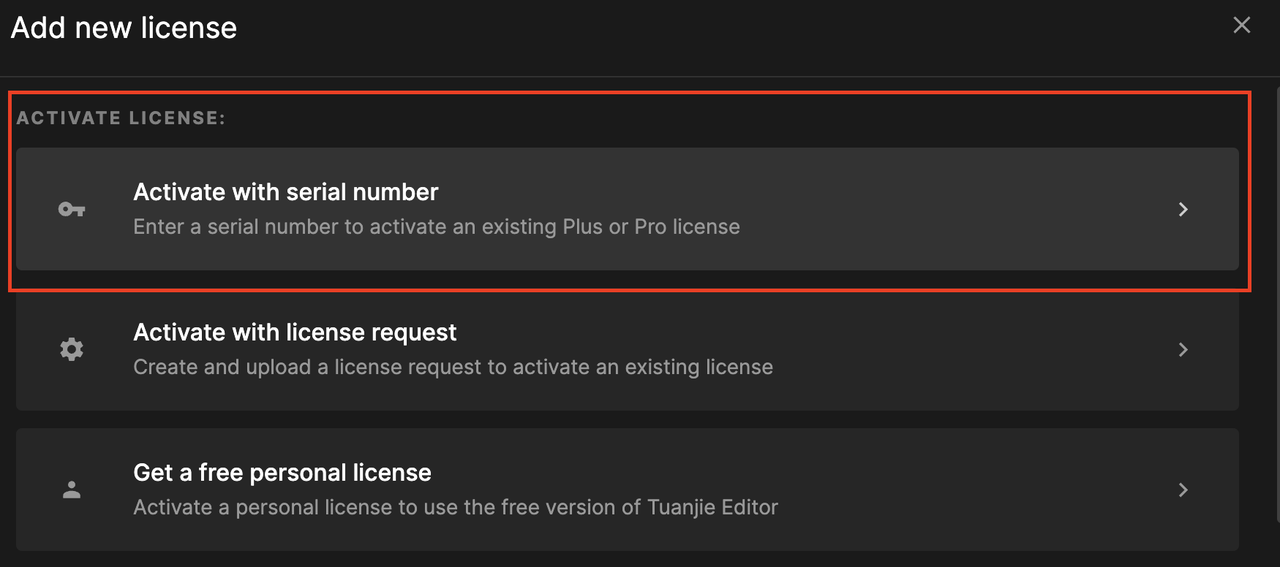
-
输入Key后点击右下角“Activate license”激活即可
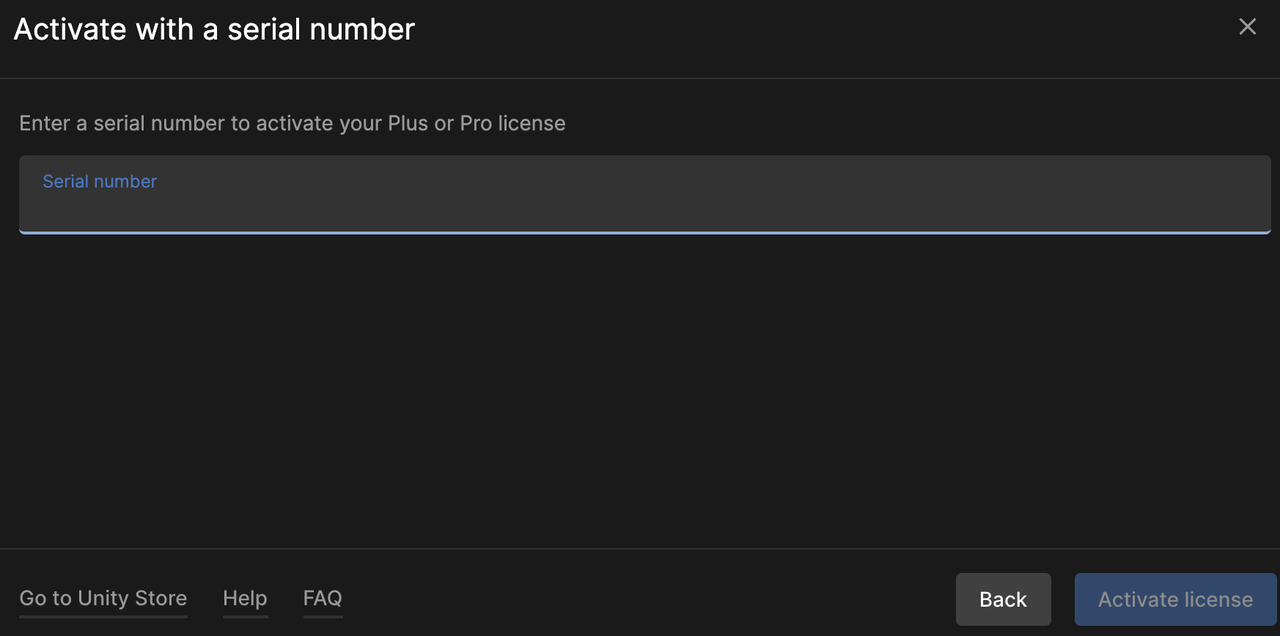
清空Tuanjie Hub缓存后,再次激活
Notes:因Tuanjie Hub会定期更新,存在一定概率License无法正常使用的情况,若出现,则参考以下步骤进行操作:
Return License,Tuanjie Hub登陆后,点击头像 >> 选择“Manage licenses” >> 点击“Return License”
退出团结引擎,退出Tuanjie hub
- 删除旧Tuanjie key
- Mac OS:
/Library/Application\ Support/Tuanjie/Tuanjie_lic.ulf - Linux:
~/.local/share/tuanjie/Tuanjie/Tuanjie_lic.ulf - Windows:
C:\ProgramData\Tuanjie\Tuanjie_lic.ulf
- Mac OS:
- 删除旧Tuanjie hub缓存
- Mac OS:
~/Library/Tuanjie/config~/Library/Tuanjie/licenses~/Library/Tuanjie/cache
- Linux:
~/.config/tuanjie/Tuanjie
- Windows:
C:\Users\<username>\AppData\Local\Tuanjie
- Mac OS:
团结引擎车机版下载及安装
安装、登陆Tuanjie Hub并激活License后
点击Installs >> Install Editor
-
选择Tuanjie Editor版本,勾选需要使用的车机对应平台,如HMI Android、QNX、Embedded Linux(激活车机License后才可以看到)
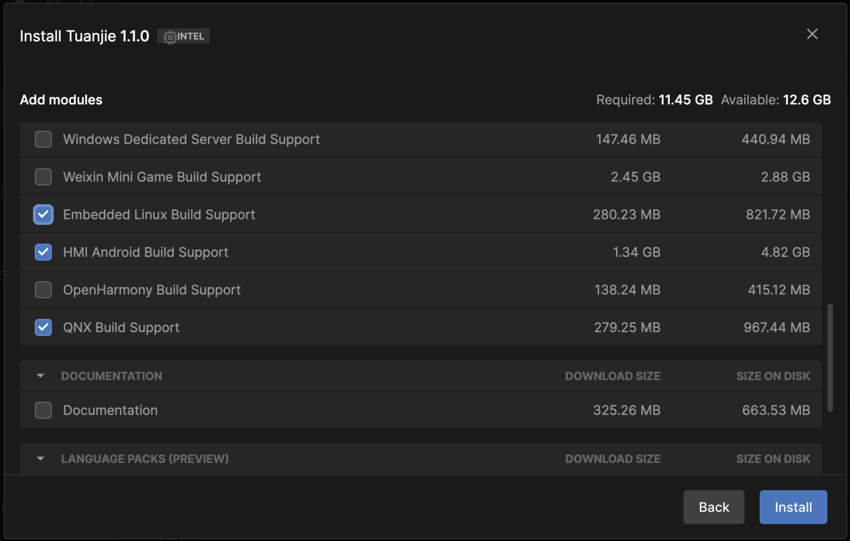
点击“Install”下载安装