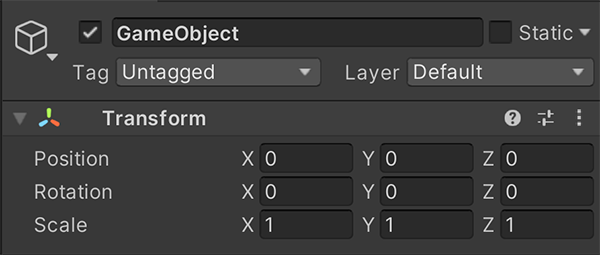Introduction to components
Components are the functional pieces of every GameObject. Components contain properties which you can edit to define the behavior of a GameObject. For more information on the relationship between components and GameObjects, see GameObjects.
To view a list of the components attached to a GameObject in the Inspector window, select a GameObject in either the Hierarchy window or the Scene view.
You can attach many components to a GameObject, but every GameObject must have one and only one Transform component. This is because the Transform component dictates the GameObject’s location, rotation, and scale. To create an empty GameObject, select GameObject > Create Empty. When you select the new GameObject, the Inspector displays the Transform component with default values.