反射探针
Switch to Scripting反射探针 非常像一个捕捉周围各个方向的球形视图的摄像机。然后,捕捉的图像将存储为立方体贴图,可供具有反射材质的对象使用。可在给定场景中使用多个反射探针,并可将对象设置为使用由最近探针生成的立方体贴图。带来的结果是对象上的反射可根据环境发生令人信服的变化。
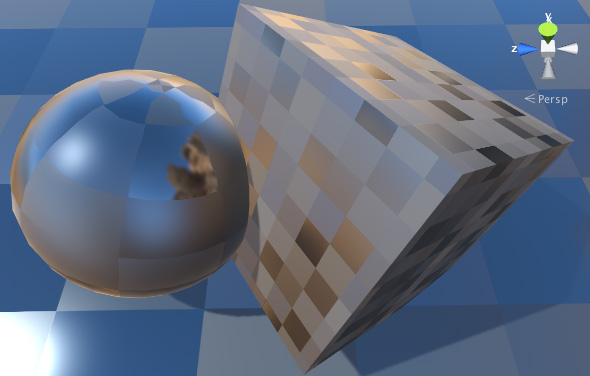
属性
Unity displays different properties in the Reflection Probe Inspector depending on the render pipelineA series of operations that take the contents of a Scene, and displays them on a screen. Unity lets you choose from pre-built render pipelines, or write your own. More info
See in Glossary that your Project uses.
- If your Project uses the Universal Render Pipeline (URP), see the URP package documentation microsite.
- If your Project uses the High Definition Render Pipeline (HDRP), see the HDRP package documentation microsite.
- 如果您的项目使用内置渲染管线,Unity 会显示以下属性:
| 属性: | 功能: |
|---|---|
| Type | 选择该探针是用于 Baked 、 Custom 还是 Realtime 设置。如果选择 Baked ,则反射探针在运行时不会捕获禁用了反射探针静态 (Reflection Probe Static) 标志的游戏对象。如果要在烘焙的反射探针中捕获动态游戏对象,请选择 Custom 并启用 Dynamic Objects 。 |
| Dynamic Objects | (仅适用于 Custom 类型)强制将未标记为 Static 的对象烘焙到反射中。 |
| Cubemap | (仅适用于 Custom 类型)设置探针的自定义立方体贴图。 |
| Refresh Mode | (仅适用于 Realtime 类型)选择探针在运行时是否以及如何刷新。On Awake 选项仅在探针首次激活时渲染一次探针。Every Frame 在每次更新帧时都会渲染探针,可选择使用 Time Slicing 属性(见下文)。 Via Scripting 选项根据用户脚本命令而不是通过自动更新来刷新探针。 |
| Time Slicing | (仅适用于 Realtime 类型)探针应如何随时间推移分发其更新?选项包括 All Faces At Once (将更新分散到 9 帧)、 Individual Faces (将更新分散到 14 帧)和 No Time Slicing (全部在一帧内进行更新)。请参阅下面的内容了解更多详细信息。 |
| Runtime settings | |
| Importance | 该探针与其邻居相比的“重要性”程度。值越高表示重要性越高;在对象位于两个或更多探针范围内的情况下,重要性更高的探针优先于重要性更低的探针。该设置还会影响此处所述的混合。 |
| Intensity | 在此探针的着色器中应用于纹理的强度修改器。 |
| Box Projection | 选中此框可为反射 UV 贴图启用投影。 |
| Box Size | The size of the probe’s bounding box in which the probe can contribute to reflections. The size is in world space. Also used by Box Projection . |
| Box Offset | The center of the probe’s bounding box in which the probe can contribute to reflections. The offset is relative to the position of the probe. Also used by Box Projection . |
| Cubemap capture settings | |
| Resolution | 捕获的反射图像的分辨率。 |
| HDR | 是否应为立方体贴图启用高动态范围 (HDR) 渲染?此属性还决定了探针数据是以 OpenEXR 还是 PNG 格式保存。 |
| Shadow Distance | 渲染探针时绘制阴影的距离。 |
| Clear Flags | 指定如何填充立方体贴图的空背景区域。提供的选项为 Skybox 和 Solid Color 。 |
| Background | 反射立方体贴图在渲染之前使用的背景颜色。 |
| Culling Mask | 允许在反射中包含或排除指定层上的对象。请参阅层页面上有关摄像机剔除遮罩的部分。 |
| Rendering Layer Mask | 允许指定层上的对象受到此反射探针的影响。 |
| Use Occlusion Culling | 烘焙探针时是否应使用遮挡剔除? |
| Clipping Planes | 探针的“摄像机”的近裁剪面和远裁剪面。 |
详细信息
There are two buttons at the top of the Reflection Probe Inspector window that are used for editing the Size and Probe Origin properties directly within the Scene. With the left button ( Size ) selected, the probe’s zone of effect is shown in the scene as a yellow box shape with handles to adjust the box’s size.
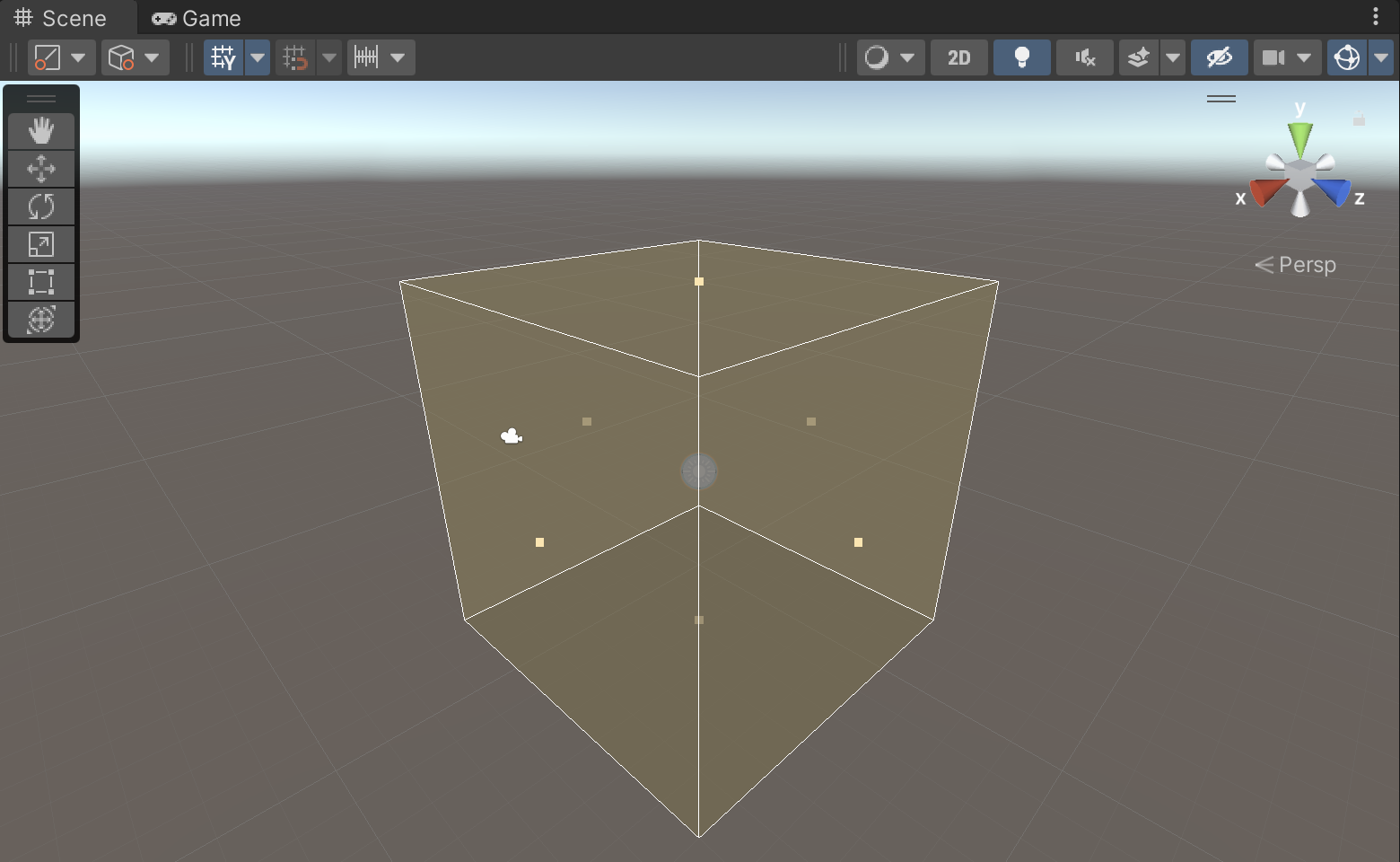
The right button ( Origin ) allows you to drag the probe’s origin relative to the box. Note that the origin handle resembles the Transform position handle but the two positions are not the same. Also, the rotation and scale operations are not available for the probe box.
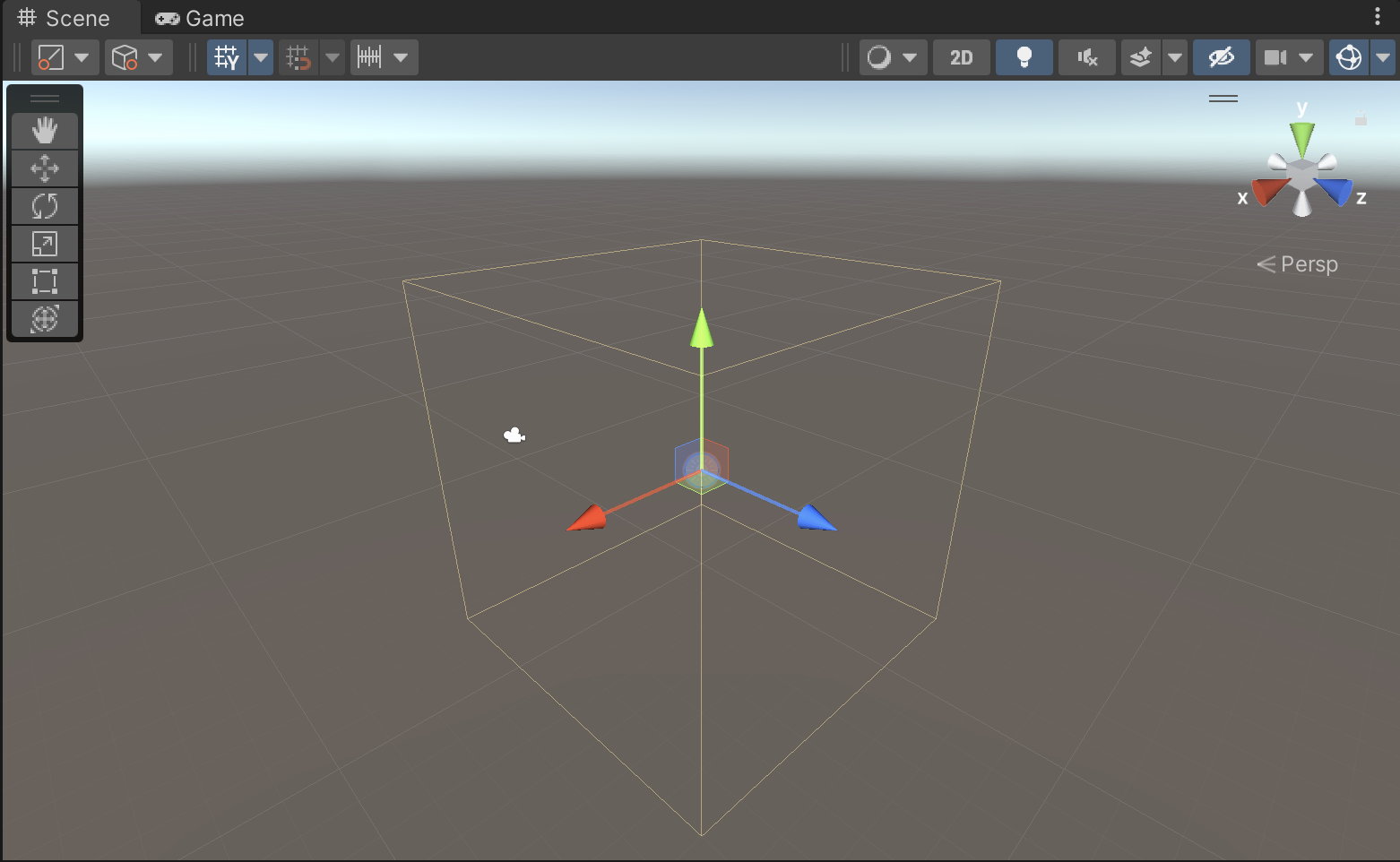
探针的 Type 属性可确定如何创建和更新反射数据:
- 烘焙 (Baked) 探针可存储 Editor 中烘焙的静态反射立方体贴图。
- 自定义 (Custom) 探针可存储通过烘焙生成的或由用户手动设置的静态立方体贴图。
- 实时 (Realtime) 探针在运行时更新立方体贴图,因此可对场景中的动态对象做出反应。
要使用反射立方体贴图,对象必须在其网格渲染器 (Mesh Renderer) 上启用 Reflection Probes 选项,并且还必须使用支持反射探针的着色器。当对象在探针的 Size 和 Probe Origin 属性设置的体积内通过时,探针的立方体贴图将应用于对象。
此外还可使用特定对象的网格渲染器上的设置来手动设置要用于该对象的反射探针。要执行此操作,请选择网格渲染器的 Reflection Probes 属性的选项之一( Simple 、 Blend Probes 或 Blend Probes and Skybox ),然后将所选探针拖动到其 Anchor Override 属性上。
有关原理和用法的更多详细信息,请参阅手册中的反射探针部分。
ReflectionProbe