パラメーター
| notification | The contents of the notification message. |
| fadeoutWait | The duration the notification is displayed. Measured in seconds. |
説明
通知メッセージを表示します
Displays notification message on the window. Unlike message boxes or log messages notification will fade out automatically after some time.
Call RemoveNotification to remove it immediately.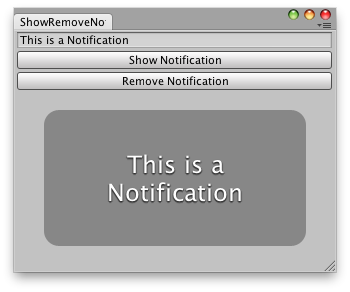
Show a notification in an editor window.
// Simple example that shows a notification message // that the user has typed.
using UnityEditor; using UnityEngine; using UnityEngine.Playables; using UnityEngine.UIElements;
public class NotificationWindow : EditorWindow {
string notification = "This is a notification"; [MenuItem("Window/UI Toolkit/NotificationWindow")]
public static void ShowExample() { NotificationWindow wnd = GetWindow<NotificationWindow>(); wnd.titleContent = new GUIContent("NotificationWindow"); }
public void CreateGUI() { // Each editor window contains a root VisualElement object VisualElement root = rootVisualElement;
// Create button to show notification Button showNotification = new Button(); showNotification.text = "Show!";
// Set up event handler showNotification.RegisterCallback<ClickEvent>((ClickEvent evt) => { this.ShowNotification(new GUIContent(notification)); });
root.Add(showNotification);
// Create button to remove notification Button removeNotification = new Button(); removeNotification.text = "Remove!";
// Set up event handler removeNotification.RegisterCallback<ClickEvent>((ClickEvent evt) => { this.RemoveNotification(); });
root.Add(removeNotification); } }
Copyright © 2023 Unity Technologies
优美缔软件(上海)有限公司 版权所有
"Unity"、Unity 徽标及其他 Unity 商标是 Unity Technologies 或其附属机构在美国及其他地区的商标或注册商标。其他名称或品牌是其各自所有者的商标。
公安部备案号:
31010902002961