- Unity ユーザーマニュアル 2021.3 (LTS)
- グラフィックス
- ビジュアルエフェクト
- パーティクルシステム
- ビルトインのパーティクルシステム
- コンポーネントとモジュール
- パーティクルシステムモジュール
- Size Over Lifetime モジュール
Size Over Lifetime モジュール
多くのエフェクトはこのモジュールで設定することのできる、カーブにしたがって大きさを変えるパーティクルを含んでいます。
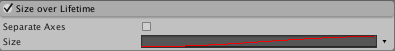
Using the Size over Lifetime module
This module is part of the Particle System component. When you create a new Particle System GameObject, or add a Particle System component to an exiting GameObject, Unity adds the Size over Lifetime module to the Particle System. By default, Unity disables this module. To create a new Particle System and enable this module:
- Click GameObject > Effects > Particle System.
- In the Inspector, find the Particle System component.
- In the Particle System component, find the Size over Lifetime module fold-out.
- To the left of the fold-out header, enable the checkbox.
API
Since this module is part of the Particle System component, you access it through the ParticleSystem class. For information on how to access it and change values at runtime, see the Size over Lifetime module API documentation.
プロパティ
このセクション内の一部のプロパティでは、異なるモードを使用して値の設定が行えます。使用可能なモードについての詳細は、Varying properties over time を参照してください。
| プロパティ | 機能 |
|---|---|
| Separate Axes | 各軸でパーティクルのサイズを別々に制御します |
| Size | 寿命 (存在期間) に渡ってパーティクルの大きさを決定するカーブ |
説明
ガス、炎や煙などを表すパーティクルは放射する場所から遠ざかるにつれて大きさを変えていくものです。例えば、煙は時間が経つごとに分散し、より大きく体積を占めていく傾向にあります。このエフェクトは、煙のパーティクルのカーブを、パーティクルの発生から時間の経過に伴って、右肩上がりに増加する設定にすることで実現できます。Color Over Lifetime モジュールを使用して、煙が広がるにつれて消えていくようにし、さらに効果を高めることも可能です。
燃料によってつくられる火の玉は、炎のパーティクルが放出後に広がる傾向がありますが、燃料が残り少なくなると徐々に弱く小さくなり、炎が消滅します。この場合、カーブには上昇時の「山」があり、それから徐々に減少してゆきます。
The values specified in the curves are multiplied by the Start Size to get the final particle size.
個別設定可能なパーティクルの拡大縮小
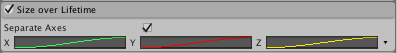
パーティクルのライフタイムの幅、高さ、深度を個別に指定することができます。Size over Lifetime モジュールで Separate Axes チェックボックスを有効にし、パーティクルの X (幅)、Y (高さ)、 Z (深度) を変更します。