- Unity ユーザーマニュアル 2022.3 (LTS)
- 2D ゲーム開発
- スプライトの使用法
- スプライトクリエーター
スプライトクリエーター
このツールを使うと、一時的な スプライト (2D) グラフィックスを作成することができます。プロジェクトの開発中にこれらのデータを使い、のちに本番用グラフィックスに差し替えます。
スプライトクリエーターにアクセスする
Assets > Create > 2D > Sprite 選択し選択した後、使いたい仮のスプライト形状を選びます - Square (四角形)、Triangle (三角形)、Diamond (ダイヤモンド型)、Hexagon (六角形)、Polygon (多角形)。
スプライトを使用する
新規の白い仮のスプライトが、現在開いているアセットフォルダーに作成されます。新しいスプライトは、デフォルトでその形状が名称になっていますが、最初にスプライトを作成するときのオプションで名前を変更できます。何と命名するのがよいか判らない場合は、デフォルトのままにします。クリックすれば、後からでも変更することが可能です。
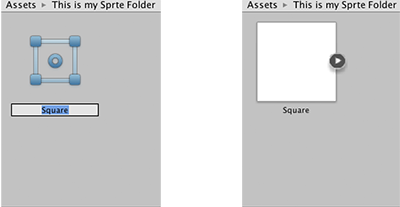
Scene View か Hierarchy に仮のスプライトをドラッグアンドドロップすれば、プロジェクトで使う事ができるようになります。
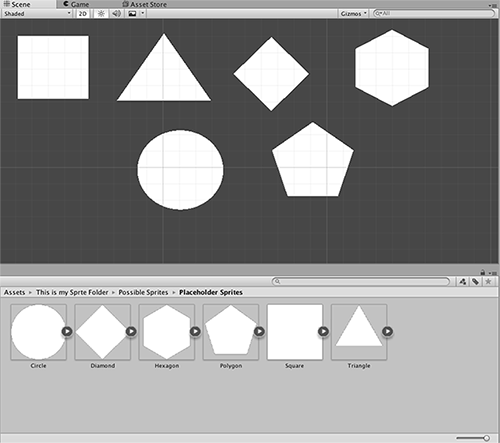
仮のスプライトを置き換える
仮のスプライトを変更するには、シーンビュー でそれをクリックし、Inspector の Sprite Renderer コンポーネント で編集します。

Sprite フィールドの編集: 入力欄の右側にある小さな丸をクリックすると、スプライトセレクター が現れます。これを使って、利用可能な 2D グラフィックスアセットのメニューを参照して選択できます。
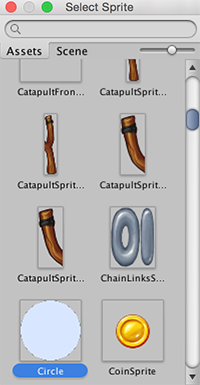
詳細
- Sprite Creator は 4x4 の白色 PNG アウトライン テクスチャを作成します。
- 仮のスプライトは、アルゴリズムによって生成される完全でプリミティブなポリゴン (例えば、三角形、六角形、n 角形) です。
- ノート: 仮のスプライトは 3D プリミティブとは異なります。スプライトはひとつひとつがアセットであり、多角形のポリゴンとしてさまざまな形を表現することができます。したがって仮のスプライトは 3D プリミティブとは構造が異なります。
Copyright © 2023 Unity Technologies
优美缔软件(上海)有限公司 版权所有
"Unity"、Unity 徽标及其他 Unity 商标是 Unity Technologies 或其附属机构在美国及其他地区的商标或注册商标。其他名称或品牌是其各自所有者的商标。
公安部备案号:
31010902002961