Description
Attribute to make a string be edited with a height-flexible and scrollable text area.
You can specify the minimum and maximum lines for the TextArea, and the field will expand according to the size of the text. A scrollbar will appear if the text is bigger than the area available.
Note: The maximum lines refers to the maximum size of the TextArea. There is no maximum to the number of lines entered by the user.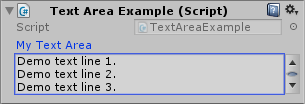
Text Area in Inspector.
using UnityEngine;
public class TextAreaExample : MonoBehaviour { [TextArea] public string MyTextArea; }
Variables
| maxLines | The maximum amount of lines the text area can show before it starts using a scrollbar. |
| minLines | The minimum amount of lines the text area will use. |
Constructors
| TextAreaAttribute | Attribute to make a string be edited with a height-flexible and scrollable text area. |
Inherited members
Variables
| order | Optional field to specify the order that multiple DecorationDrawers should be drawn in. |
Copyright © 2023 Unity Technologies
优美缔软件(上海)有限公司 版权所有
"Unity"、Unity 徽标及其他 Unity 商标是 Unity Technologies 或其附属机构在美国及其他地区的商标或注册商标。其他名称或品牌是其各自所有者的商标。
公安部备案号:
31010902002961