Network Discovery
| Note: UNet is deprecated, and will be removed from Unity in the future. A new system is under development. For more information and next steps see this blog post and the FAQ. |
Network Discovery is a component that allows Unity applications using the networking system to find each other on a local network (LAN). This does not allow discovery for internet play. Use the Multiplayer Service (along with MatchMaker and Relay service) to connect to .
The Network Discovery component does not require any integration with Unity services, and is intended as a fully stand-alone solution to finding other games on your local network to connect with.
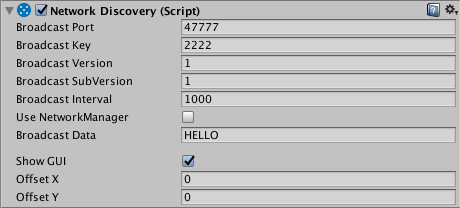
The Network Discovery component in the Inspector window
| Свойство: | Функция: |
|---|---|
| Broadcast Port | The network port to broadcast on and listen to. |
| Broadcast Key | The key to broadcast. This should be a unique value to indicate your discovery’s compatibility to other Network Discovery instances. Unique broadcast keys avoid games of different types from trying to connect to each other if they run on the same local network. |
| Broadcast Version | The major version to include in the broadcast. Use this along with Broadcast SubVersion to indicate version compatibility. |
| Broadcast SubVersion | The minor version to include in the broadcast. Use this alongside Broadcast Version to indicate version compatibility. |
| Broadcast Interval | Specify how often Unity should broadcast discovery information, in seconds. |
| Use NetworkManager | Enable this to use the Network Manager settings for broadcasting, and to then auto-join found games. |
| Broadcast Data | Enter custom data to include in the broadcast. The Network Manager overrides this if you have enabled Use NetworkManager. |
| Show GUI | Enable this to show the default broadcast GUI in Play mode. This GUI is only intended for developer testing. |
| Offset X | The x-axis offset of the broadcast GUI. This setting is only visible if Show GUI is enabled. |
| Offset Y | The y-axis offset of the broadcast GUI. This setting is only visible if Show GUI is enabled. |
When running in play mode
When running in play mode, the following information is also visible in the inspector:
| Свойство: | Функция: |
|---|---|
| hostId | The host Id being used to broadcast. |
| running | True if currently broadcasting. |
| isServer | True if broadcasting as a server. |
| isClient | True if listening for broadcasts as a client. |
| broadcastsReceived | A list of broadcast messages received. |
Copyright © 2023 Unity Technologies
优美缔软件(上海)有限公司 版权所有
"Unity"、Unity 徽标及其他 Unity 商标是 Unity Technologies 或其附属机构在美国及其他地区的商标或注册商标。其他名称或品牌是其各自所有者的商标。
公安部备案号:
31010902002961